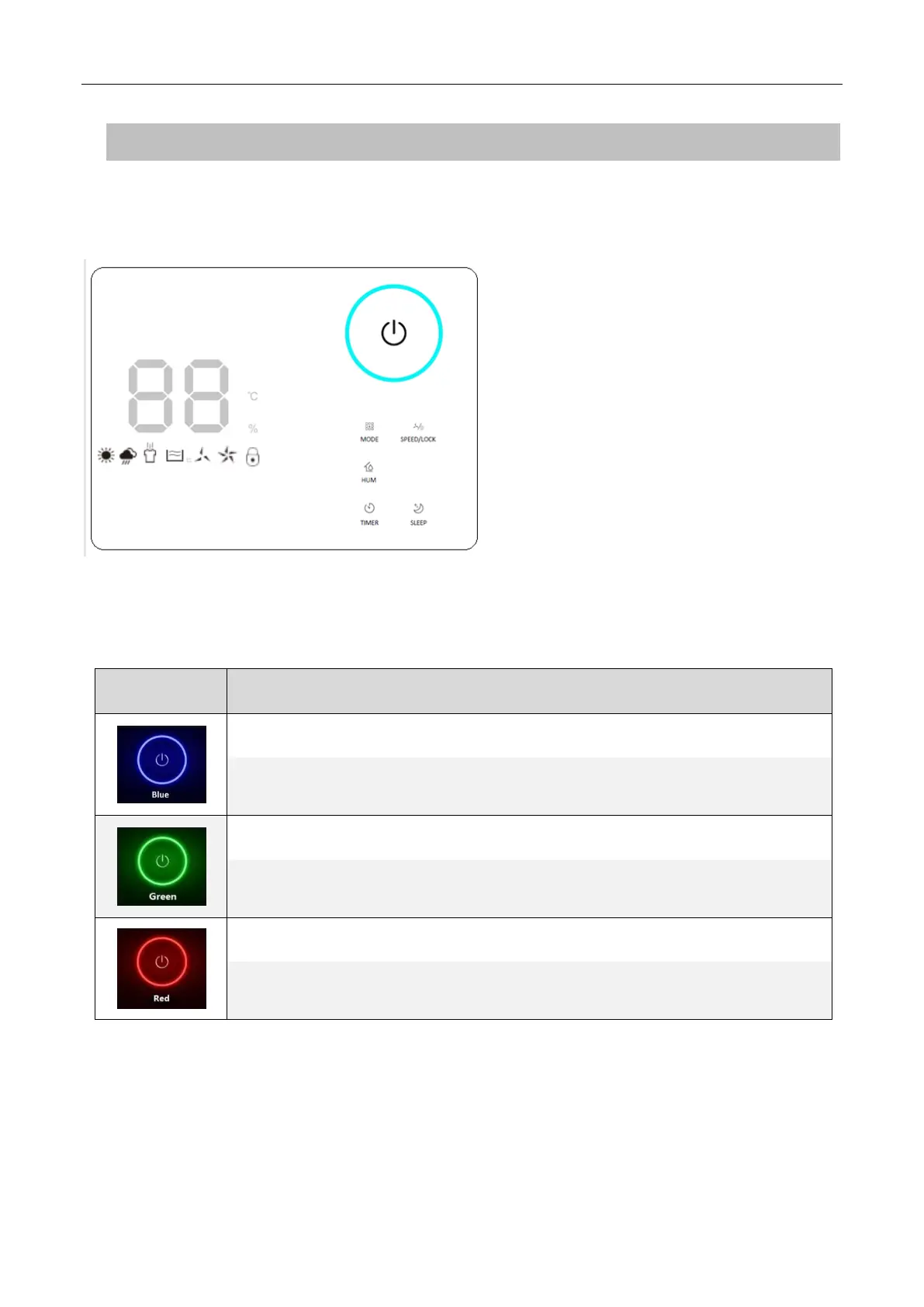Display:
A. The screen will display current relative
humidity (%) when the machine is turned on.
And display “一一” when the machine is off.
B. The screen will display following function:
1. Timer set; 2. Error code;
3. Long press HUM key to display Room
temperature (℃);
C. The indicators will light up when the
corresponding function is turned on.