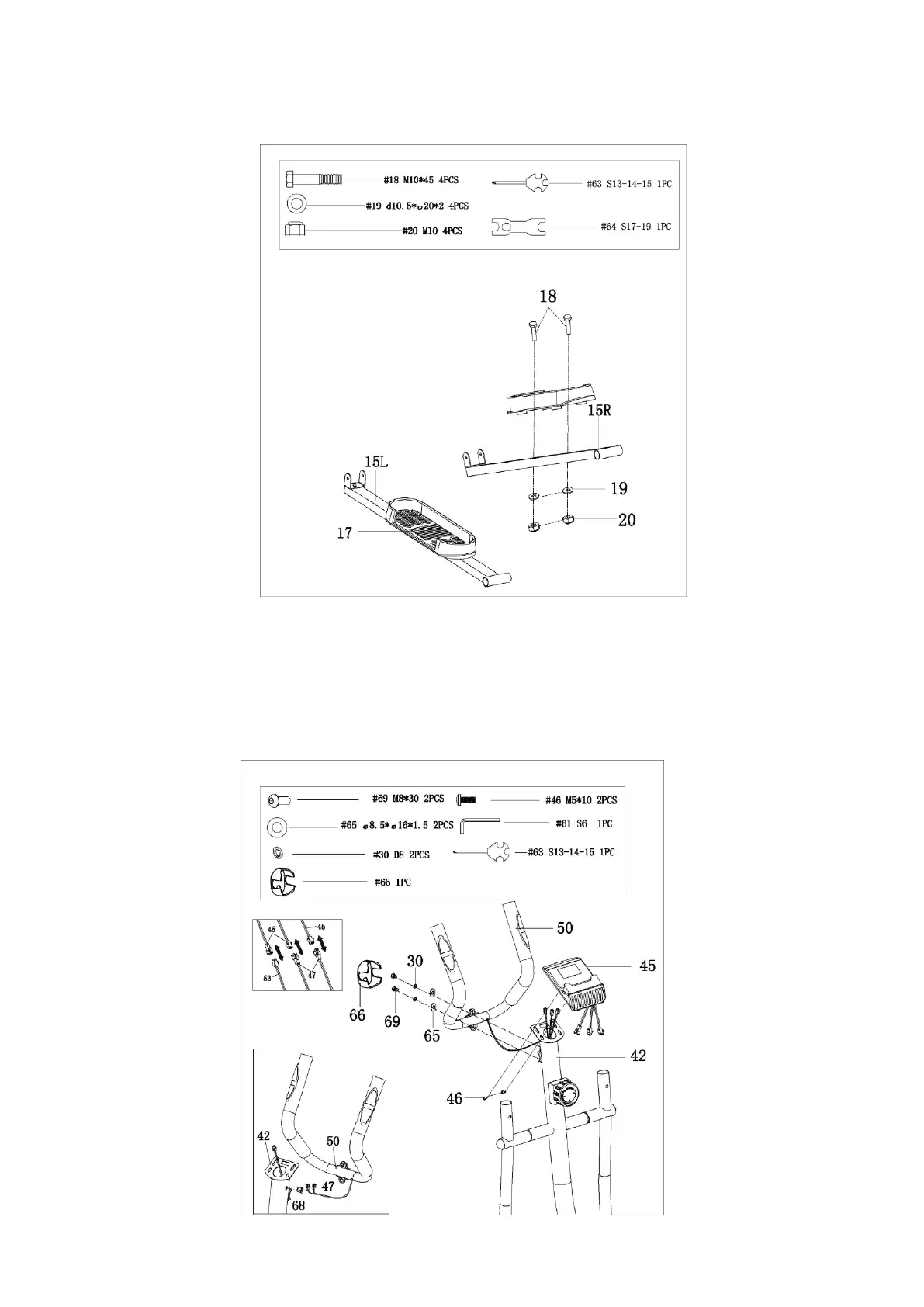9
Step5:
Put the Wire Plug (68) out of Front Post (42), then put Hand pulse wire out of the Monitor Seat (42),
then put Wire Plug (68) back to the hole of Front Post (42).
Then screw the Middle Handle bar (50) on Front Post (42) with Screw (69), Washer (30), Washer (65).
Then connect Monitor (45) and Middle Wire (53), Hand Pulse (47), then screw Monitor (45) on Front
Post (42) with Screw (46) and cover with Cap (66).
Step 4:
Screw Pedal (17) on Pedal Tube (15L&R) with Screw (18), Washer (19), Nylon Nut (20).
