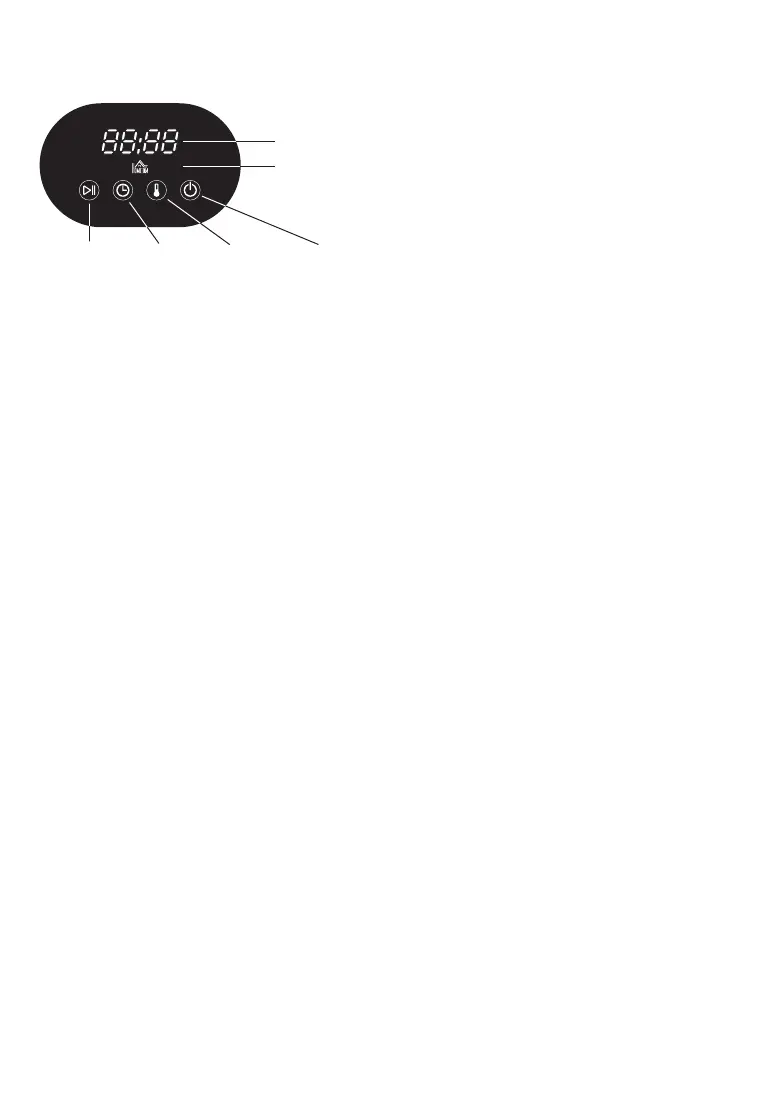6
Control Panel Functions
Remaining time display (in minutes)
Light bar: Displays various colours, such as red, white,
blue and green, corresponding to different modes
Power button
When the cord is connected to the socket, the power button is slightly lit. When you touch the
power button, other buttons and descriptions on the control panel will appear - the dryer
enters standby.
Mode Button
This button is used to select different drying modes, as described below.
a) Strong drying: When selecting this mode, the light bar will turn red. The default
remaining time will display at '150' minutes. The heater will operate at full power. Once the
set time (150 minutes) elapses, the appliance will automatically shut down, completing the
drying process. This mode is ideal for large-sized clothing items.
b) Intelligent drying: When selecting this mode, the light bar will turn white. Instead of
displaying a specific remaining time, this display will show 'IHS', which stands for
intelligent. The heater operates at full power, providing efficient and optimal heating for
laundry. Once clothes are fully dried, the dryer will automatically shut down.
c) Additional low heat drying: When selecting this mode, the light bar will turn blue. The
remaining time will be displayed as 30 minutes. The heater does not heat, but the drying
process runs for the set time (30 minutes) before automatically shutting down. This
procedure is for removing unpleasant odours from clothing, such as when clothes have
been stored for long periods.
d) Normal drying: When selecting this mode, the light bar will turn green. The remaining
time will be displayed as ‘90’ minutes. The heater operates at half the power. Once the set
time (90 minutes) elapses, the appliance will automatically shut down, completing the
drying process. This mode has two functions: ironing, which doesn’t last for more than 90
minutes. Once the set time lapses, the laundry will still contain moisture for easy ironing.
The other function is drying – this is usually no less than 120 minutes. This is generally
used for small pieces of clothing or a small amount of laundry.
Note: When the dryer is in use, this button is inactive. To change the mode, touch the
‘Start/Pause’ button to pause the dryer, then press this button to change the mode.
Time Button
This button is used to set the drying time. With each touch, the time increases by 20 minutes,
up to a maximum of 200 minutes. If the remaining time is more than 180 minutes, touching
the button makes it jump to 20 minutes. Note: In the ‘Intelligent Drying’ mode, this button
becomes inactive. It is also inactive while the dryer is running. To change the time during
operation, press the ‘Start/Pause’ button to pause the dryer, then adjust the time using the
‘Time’ button.
Start/Pause Button
Press this button to start or pause the dryer.
When the mode and time are set, touch this button to start the dryer. To change the time or
mode while the dryer is running, first press this button to pause the machine, then select
your new mode or time.
Start/Pause
Time
Program
Power