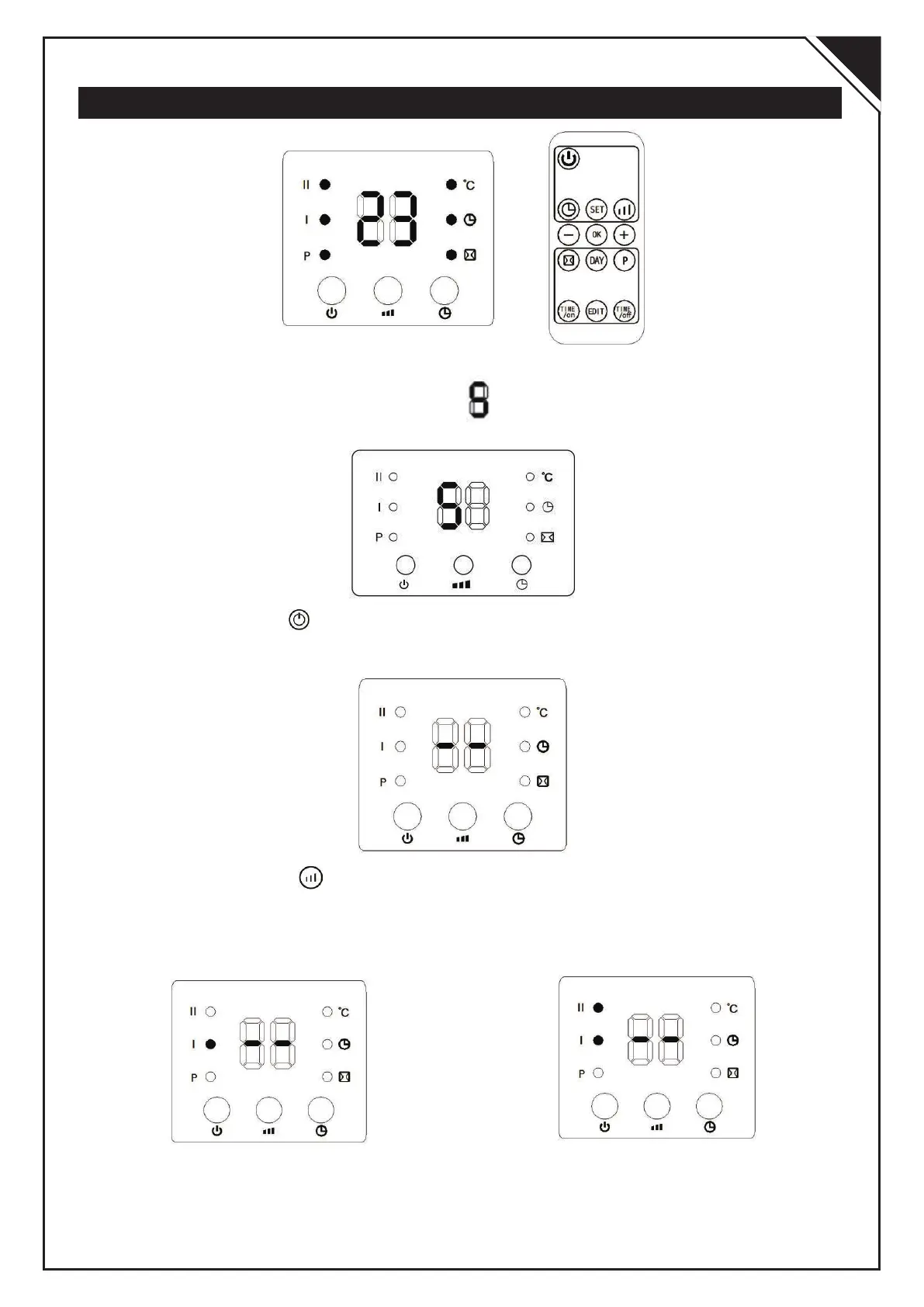18
ES
Function operation (both machine & remote control)
1.Enchufe y encienda la unidad presionando el interruptor rojo 0/I, la unidad entra en
el modo de espera y la pantalla muestra “ ”:
1. Presione el botón “ ” para entrar en el modo de ventilador y la pantalla muestra
“- -”
3. Presione el botón “ ” por una vez, el producto funciona con baja potencia
(1000W) y la pantalla muestra “-- / I”. Presiónelo otra vez para cambiarlo a la alta
potencia (2000W) y la pantalla muestra “-- / I / II”.
