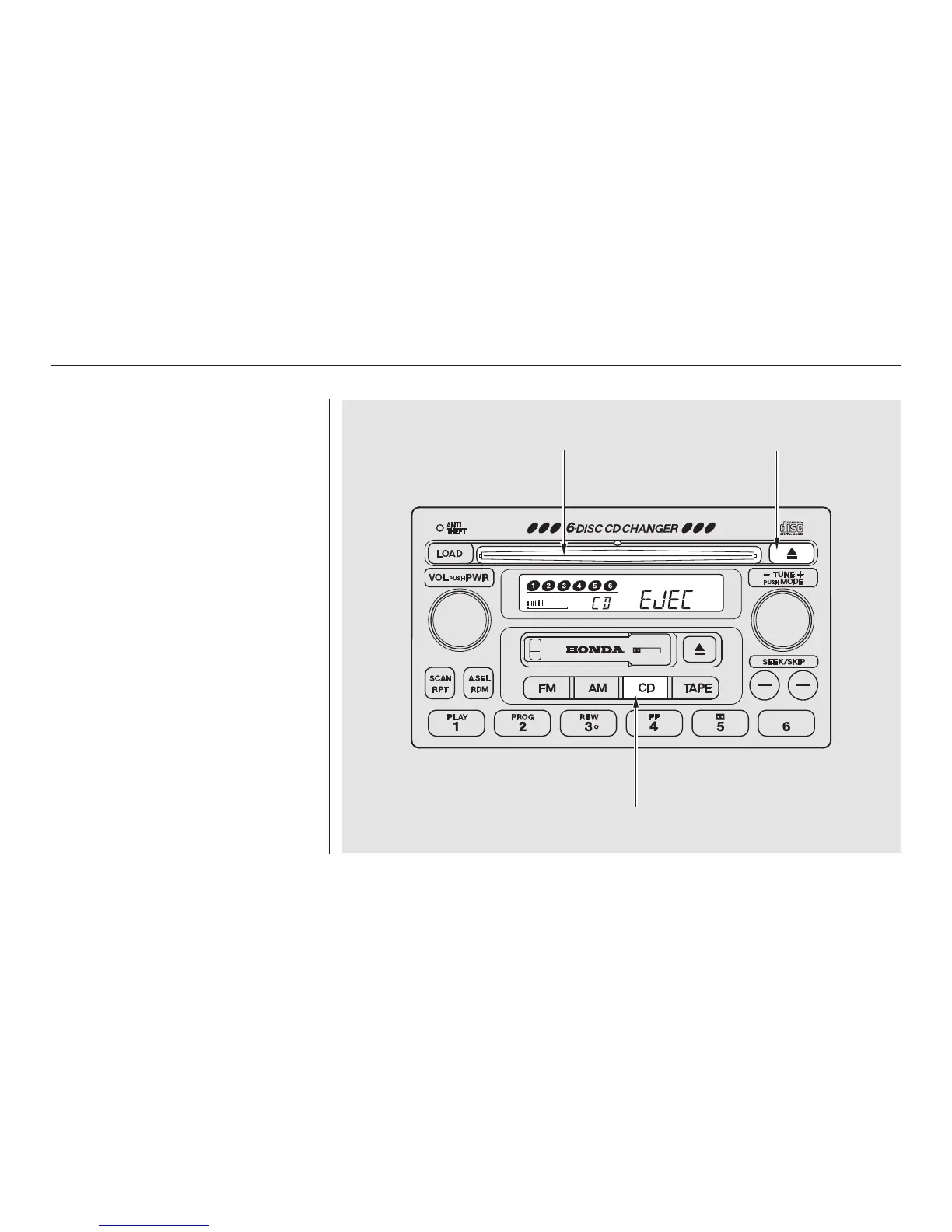To remove the disc that is currently
playing, press the Eject button. You
will see ‘‘EJEC’’ in the display. When
you remove the disc from the slot,
the system automatically begins the
Load sequence so you can load
another CD in that position. If you do
not load another CD, after ten
seconds the system begins playing
the next disc in the changer. If the
changer is empty, the system selects
the previous mode (AM, FM, or
Tape).
If you do not remove the disc from
the slot, the system will reload the
disc after 15 seconds and put the CD
changer in pause mode. To begin
playing the disc, press the CD button.
To remove a different CD from the
changer,firstselectitwiththe
appropriate preset button. When that
CD begins playing, press the Eject
button.
Removing CDs from the Changer
Comfort and Convenience Features
Audio System
166
CCDD SSLLOOTT CCDD EEJJEECCTT BBUUTTTTOONN
CCDD BBUUTTTTOONN
