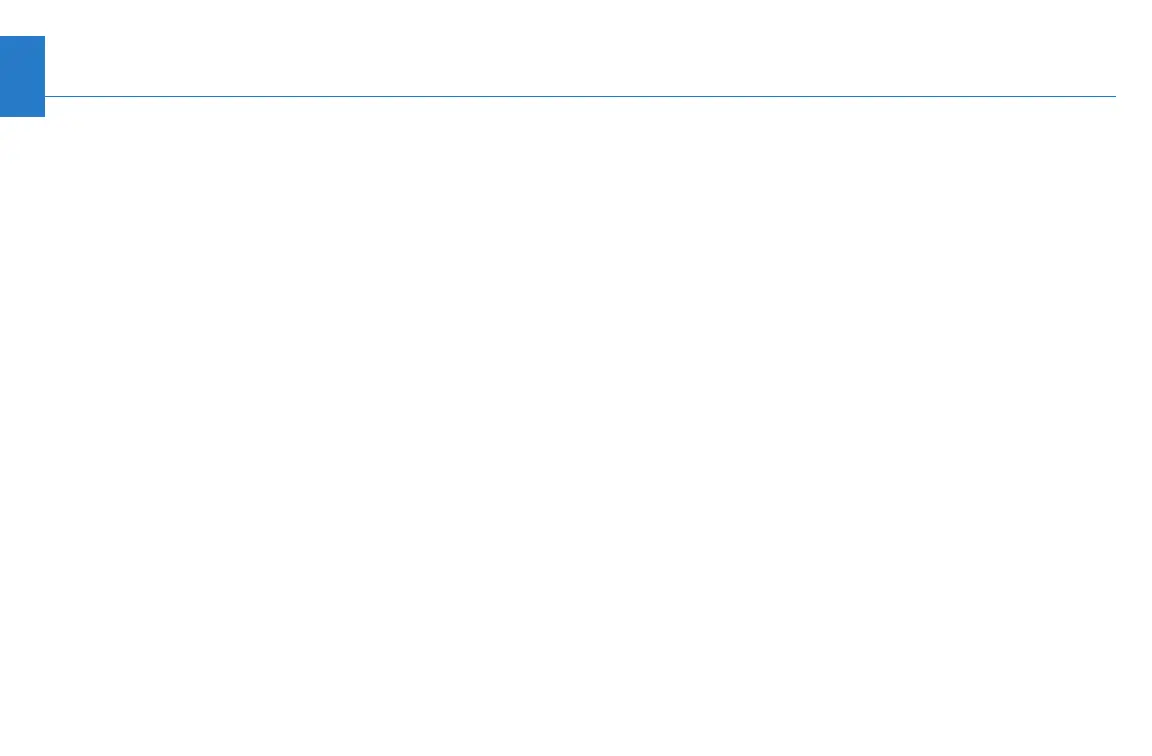11
Using Music Link With Honda TTS
(Continued)
Before Installing Honda TTS
Before you install Honda TTS on your computer, make
sure you:
• Install iTunes 4.9 or later (available for download at
www.apple.com/itunes/download ).
• Set your iPod to synchronize manually. (Go to
Edit/Preferences, click on the iPod tab, and select
"Manually manage songs and playlists".)
• Disconnect (eject) your iPod from your computer.
• Adjust the text-to-speech settings on your Mac or PC
to your preference. (See page 13.)
• Close all other applications.
Installing Honda TTS
Mac: Double-click on the Honda TTS.pkg icon in the
Mac Install folder, and follow the installation
prompts.
PC: Double-click on the Setup.exe icon in the
Windows Install folder, and follow the installation
prompts.
Uninstalling Honda TTS
To uninstall Honda TTS on a Mac:
1. Go to System Preference/Login Items.
2. Delete Honda Helper.
3. Reboot.
To uninstall Honda TTS on a PC:
1. Go to Start/Settings/Control Panel.
2. Double-click on Add/Remove Programs.
3. Select the Honda TTS folder.
4. Click on the Remove button, and follow the uninstall
prompts.
NOTE: Uninstalling Honda TTS does not remove any TTS
files in iTunes or on your iPod. Delete those files (TTS
playlists and TTS files in the iTunes library) manually.
Table of Contents
