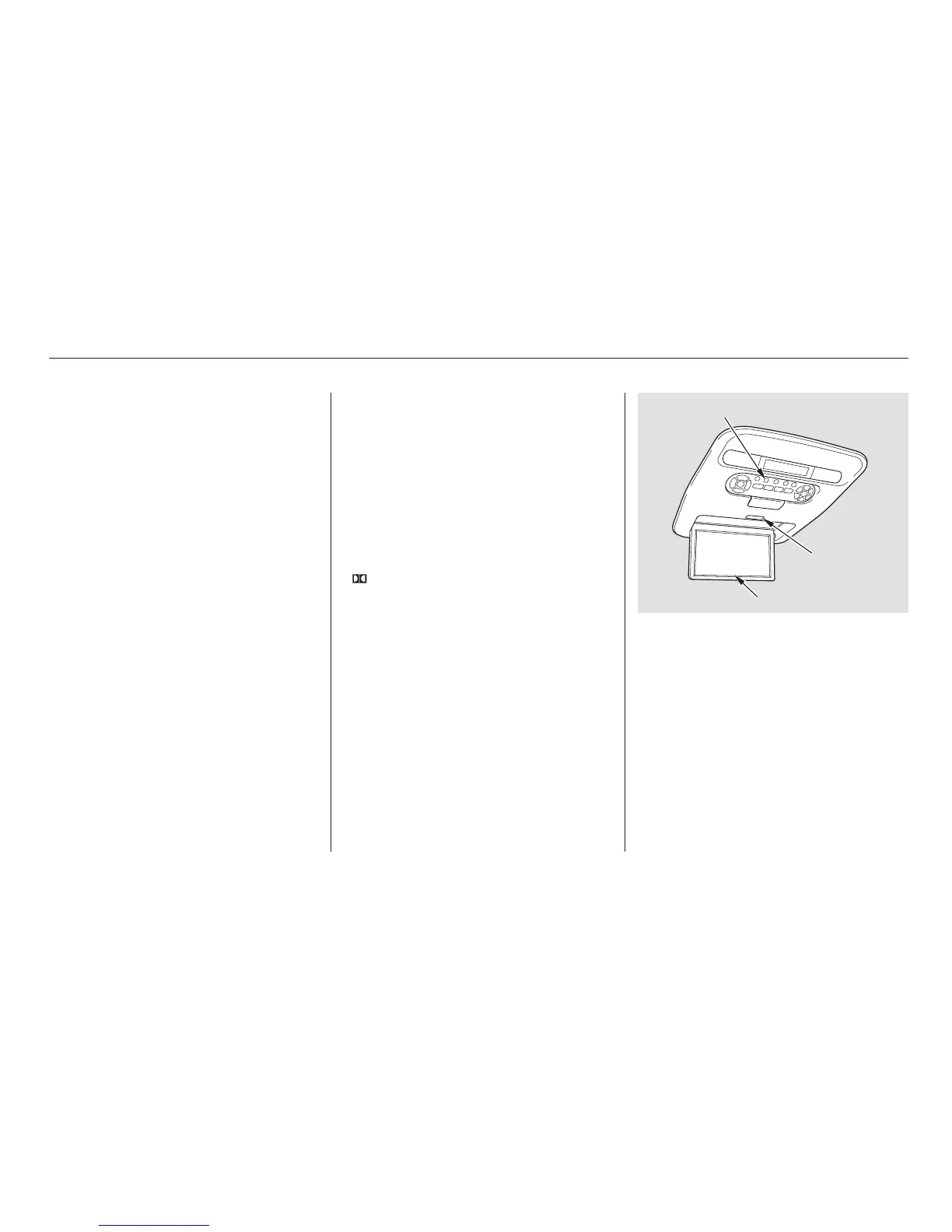*
*
To operate the rear entertainment
system from the front panel, turn the
RR CTRL knob clockwise. The
amber RR LED comes on to show
that the control panel is enabled.
The DVD player in your rear
entertainment system can play DVD
video discs and CDs. It features
Dolby noise reduction.
Open the overhead screen by
pushing the OPEN button. The
screen will swing down part-way.
Pivot the screen the rest of the way.
If you pivot the screen too far
forward, past the second detent, the
display will turn off. Pivot the screen
back to the second or first detent to
turn the display back on. To close
the screen, pivot it up until it latches.
To play the radio, the buttons for the
front entertainment system have the
same functions.
IfaCDisloadedinthemainCD
player or CD changer, select CD/
CHG.IftheCDisloadedinthe
lower player, select DVD/AUX.
Dolby noise reduction is manufactured under
license from Dolby Laboratories Licensing
Corporation. ‘‘DOLBY’’ and the double-D symbol
are trademarks of Dolby Laboratories
Licensing Corporation.
To Select Rear Entertainment
from the Front Control Panel
Operating the DVD Player from
the Front Control Panel
Rear Entertainment System
146
REAR CONTROL PANEL
OPEN BUTTON
OVERHEAD SCREEN
07/05/09 11:32:49 31S9V650 0151
