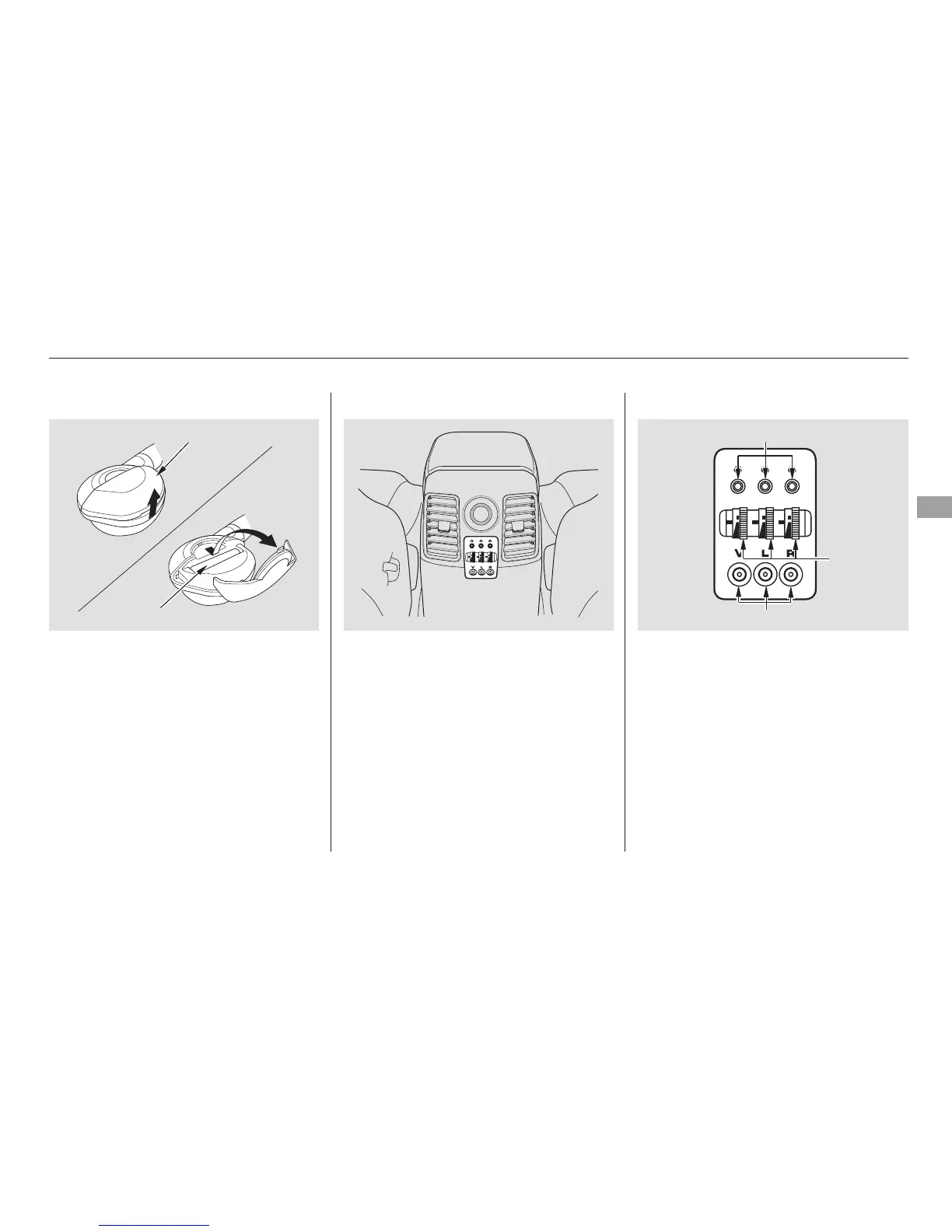There are three headphone
connectors for the third seat
passengers. Each connector has its
own volume control.
The system will accept auxiliary
inputs from standard video games
and video equipment.
V=Videojack
L = Left audio jack
R = Right audio jack
Auxiliary input jacks and headphone
connectors for the rear
entertainment system are on the
back of the center console
compartment.
Remove the battery. Install the new
battery in the earpiece as shown in
the diagram next to the battery slot.
Slide the cover back into place on the
earpiece, then press down on the
back edge to lock it in place.
An improperly disposed of battery
can hurt the environment.
Always confirm local regulations for
battery disposal.
Auxiliary Input Jacks
Rear Entertainment System
Features
175
AUXILIARY INPUT JACKSBATTERY
COVER
HEADPHONE CONNECTORS
VOLUME
DIALS
07/05/09 11:36:21 31S9V650 0180
