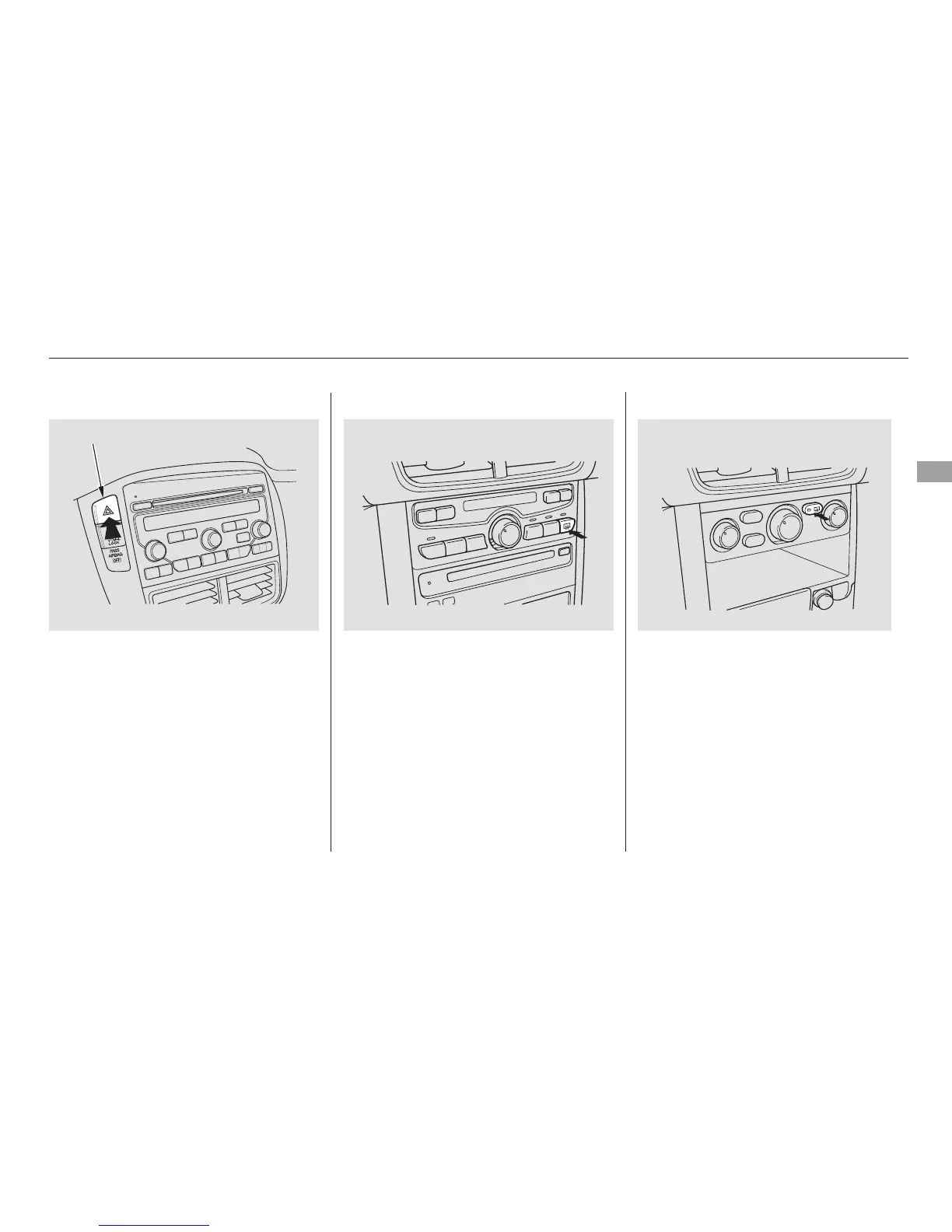The rear window defogger will clear
fog, frost, and thin ice from the
window. Push the defogger button to
turn it on and off. The indicator
above the button comes on to show
the defogger is on. If you do not turn
it off, the defogger will shut itself off
after about 15 minutes. It also shuts
off when you turn off the ignition
switch. You have to turn the
defogger on again when you restart
the vehicle.
The defogger wires on the inside of
the rear window can be accidentally
damaged. When cleaning the glass,
always wipe side-to-side.
Make sure the rear window is clear
and you have good visibility before
starting to drive.
Pushthebuttontoturnonthe
hazard warning lights (four-way
flashers). This causes all four
outside turn signals and both turn
indicators in the instrument panel to
flash. Use the hazard warning lights
if you need to park in a dangerous
area near heavy traffic, or if your
vehicle is disabled.
Hazard Warning Button Rear Window Defogger
Hazard Warning Button, Rear Window Defogger
Instruments and Controls
77
HAZARD WARNING BUTTON
LX and LX-VP models
EX, EX-L, and EX-SE models
07/05/09 11:23:14 31S9V650 0082
