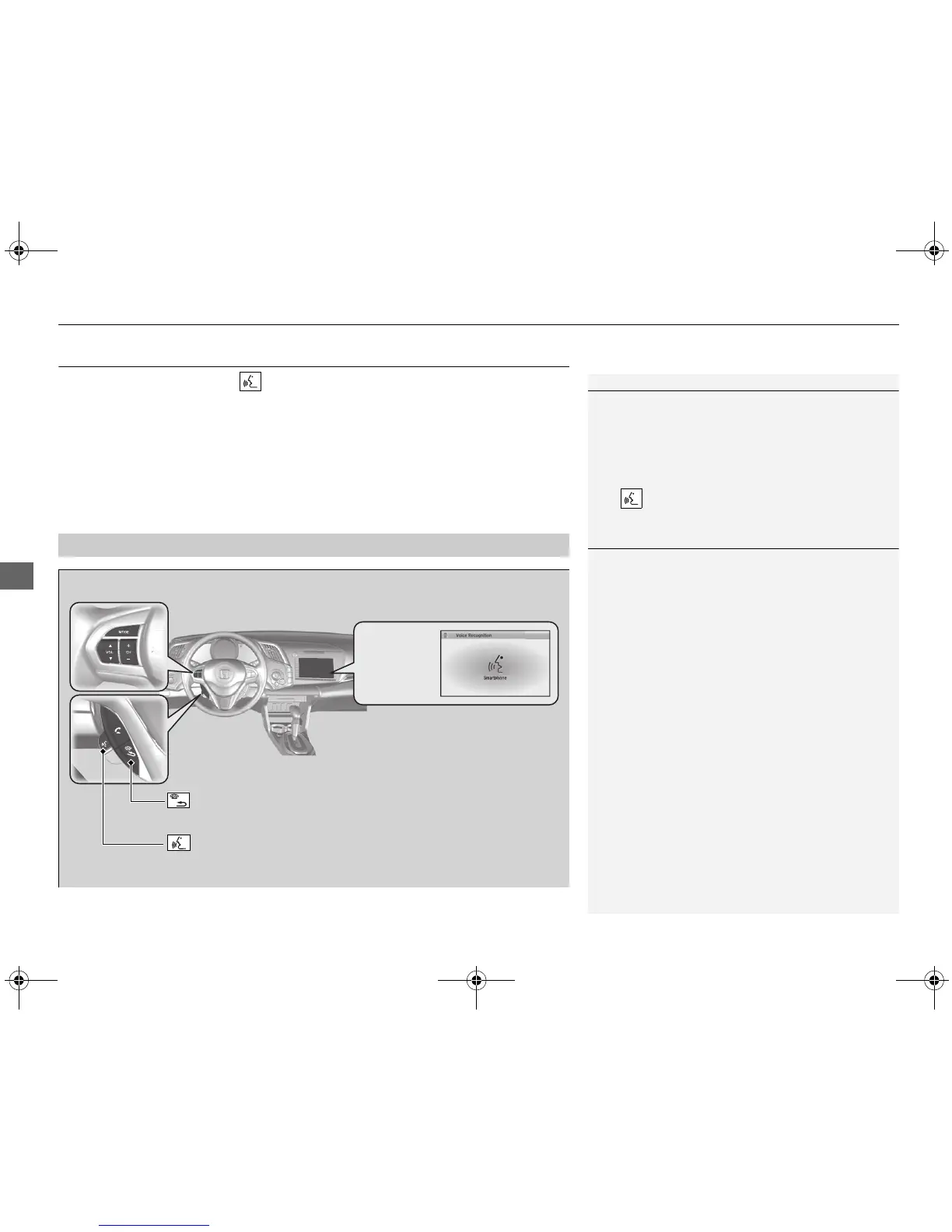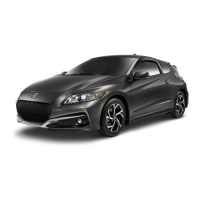194
uuAudio System Basic OperationuSiri® Eyes Free
Siri® Eyes Free
You can talk to Siri using the (Talk) button on the steering wheel when your
iPhone is paired to Bluetooth® HandsFreeLink®.
2 Phone Setup P. 220
■
Using Eyes Free
1Siri® Eyes Free
Siri is a trademark of Apple Inc.
Check Apple Inc. website for features available for
Siri.
While driving we recommend only using Siri through
the button on the steering wheel (Siri® Eyes
Free).
1Using Eyes Free
Some commands work only on specific phone
features or apps.
(Hang-up/back) button:
Press to deactivate Siri.
(Talk) button:
Press and hold until the display changes as shown.
Appears
when Siri is
activated in
Siri® Eyes
Free
While in Siri® Eyes Free:
The display remains the same.
No feedback or commands
appear.
16 CR-Z-31SZT6500.book 194 ページ 2015年9月11日 金曜日 午前11時47分
