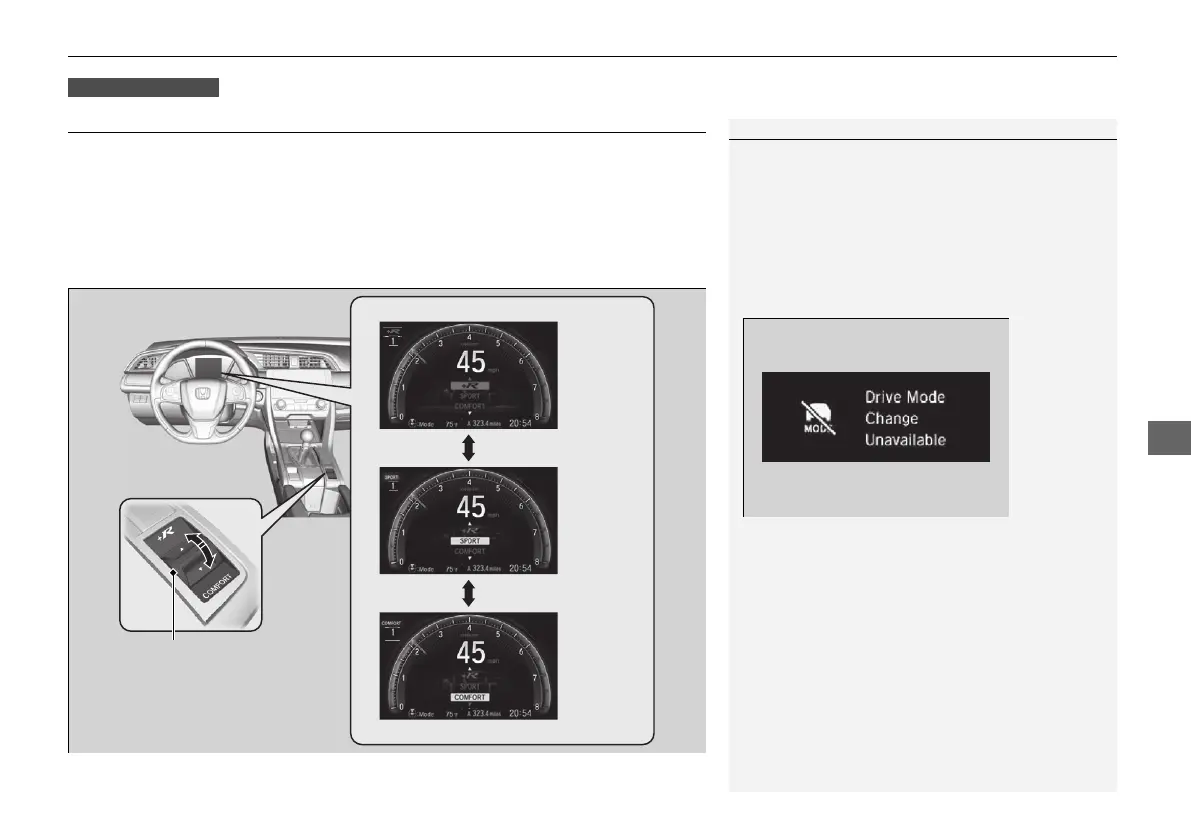457
uuWhen DrivinguDrive Mode Switch
Continued
Drive Mode Switch
Constantly controls your vehicle’s engine, transmission, EPS, dampers, brakes and
VSA® according to the mode you select.
You can choose between three modes, +R mode, SPORT mode and COMFORT
mode by moving the drive mode switch forward or back.
The current mode is displayed on the driver information interface, and each mode
will appear differently.
1Drive Mode Switch
SPORT mode is selected every time you set the
power mode to ON.
The mode may not be able to be changed under
some driving conditions. If mode change is necessary,
reduce speed or cornering speed.
This message will also appear if you try to change
modes when there is a vehicle system failure.
Drive Mode Switch
+R Mode
SPORT
Mode
COMFORT
Mode
17 CIVIC 5D (KA KC KL)-31TGG6000.book 457 ページ 2017年3月1日 水曜日 午後3時31分
