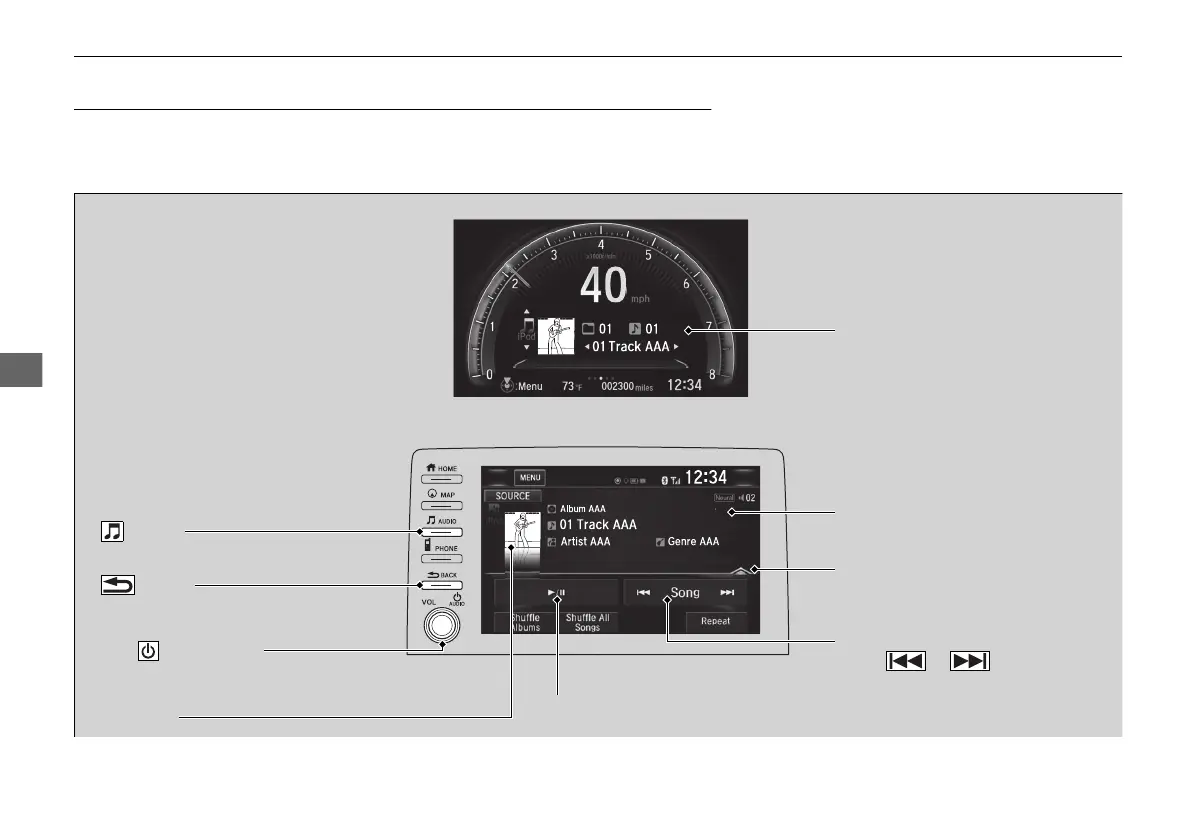280
uuAudio System Basic OperationuPlaying an iPod
Playing an iPod
Connect the iPod using your USB connector to the USB port, then select the iPod
mode.
2 USB Port(s) P. 215
*1:Some or all of the lists may not be displayed.
Song Icons
Select or to change songs.
Select and hold to move rapidly
within a song.
Open/Close Icon
*1
Displays/hides the detailed
information.
Cover Art
Audio/Information Screen
Play/Pause Icon
Driver Information Interface
Button
Press to go back to the previous
display.
VOL/ AUDIO Knob
Press to turn the audio system on and off.
Turn to adjust the volume.
Button
Press to display the audio screen.
20 CIVIC 4D HCM_HMIN_J (KA KL KC)-31TBA6400.book 280 ページ 2019年6月7日 金曜日 午後4時45分
