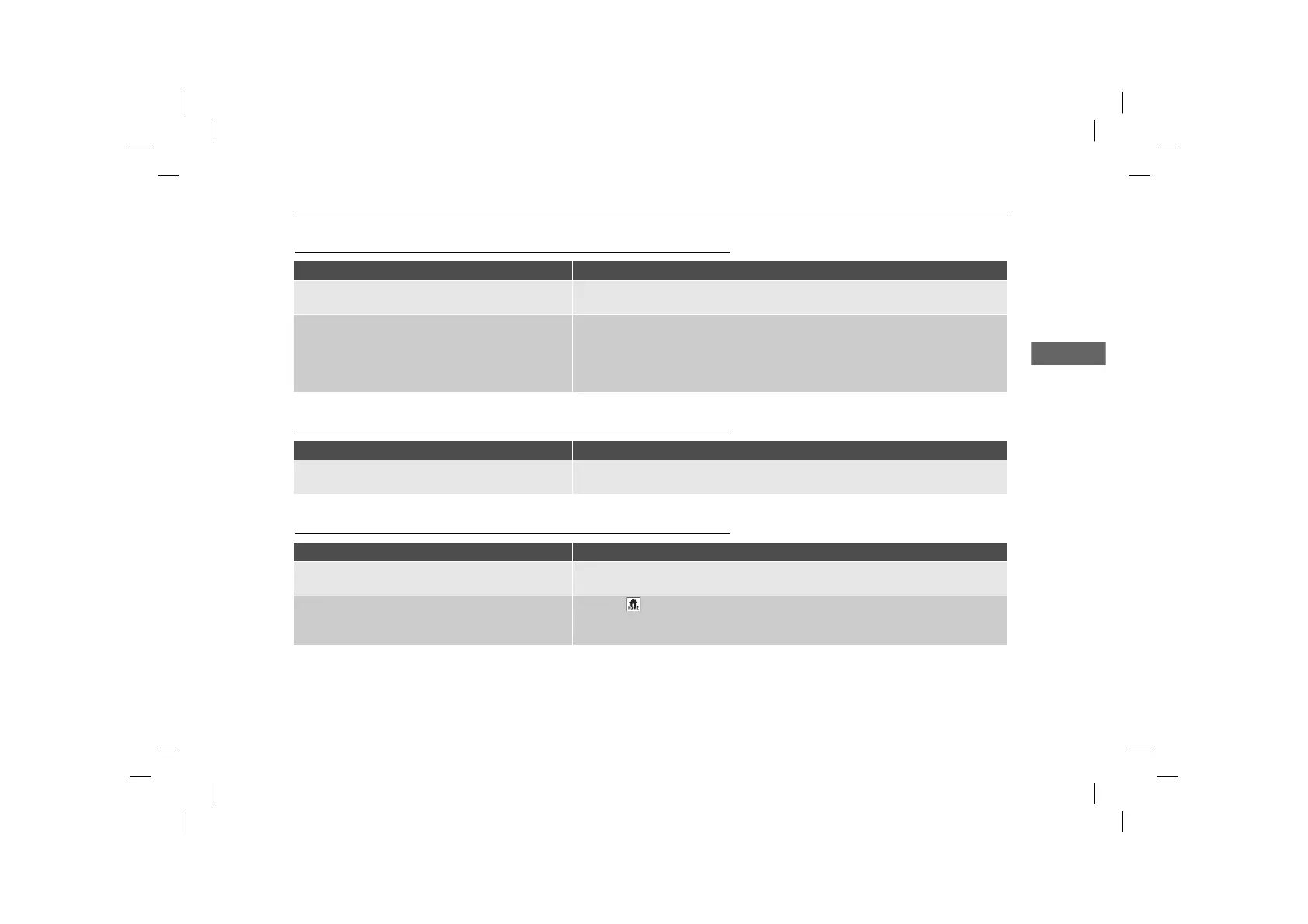99
uuTroubleshootinguUpdate, Coverage, Map Errors
Update, Coverage, Map Errors
Display, Accessories
Miscellaneous Questions
Problem Solution
My city is not part of a fully verified detailed
coverage area.
The mapping database is constantly undergoing revision.
Does the navigation system work outside North
America?
The system contains maps for the United States of America, Canada, Mexico,
Puerto Rico, US Virgin Islands, Cayman Islands, Bahamas, French Guiana,
Guadeloupe, Martinique, Saint Barthelemy, and Jamaica. The navigation system
will not work in other countries.
2 Map Coverage P. 105
Problem Solution
The display appears dim when starting the car in
really cold weather.
This is normal. The display will become brighter after a few minutes.
Problem Solution
My clock frequently changes forward and backward
by one hour.
The clock setting is automatically updated based on your GPS location. If you are
driving near a time zone border, the automatic update likely is the reason.
How do I change the interface language? Press the button and then select General Settings > System > Language.
Select the desired language for system language and then select Save.
For more information, see the Owner's Manual.
