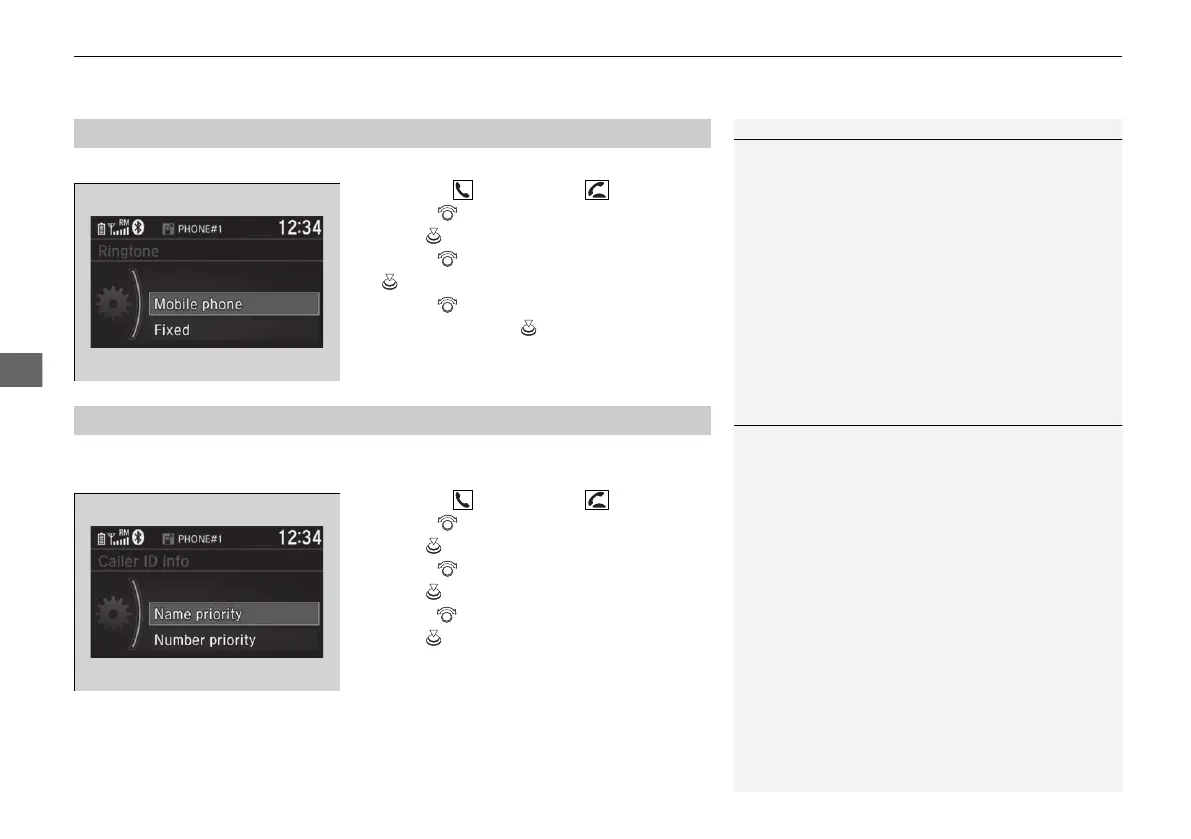uuHands-Free Telephone SystemuHFT Menus
452
You can change the ring tone setting.
1. Press the button or the button.
2. Rotate to select Phone setup, then
press .
3. Rotate to select Ringtone, then press
.
4. Rotate to select Mobile phone or
Fixed, then press .
You can select a caller’s information to be displayed when you have an incoming
call.
1. Press the button or the button.
2. Rotate to select Phone setup, then
press .
3. Rotate to select Caller ID info, then
press .
4. Rotate to select a mode you want, then
press .
■
Ring Tone
1Ring Tone
Mobile phone: For certain connected phones, the
ring tone stored in the phone sounds from the
speakers.
Fixed: The fixed ring tone sounds from the speakers.
■
Caller’s ID Information
1Caller’s ID Information
Name priority: A caller’s name is displayed if it is
stored in the phonebook.
Number priority: A caller’s phone number is
displayed.
19 CR-V PET JSS (KE KG)-32TLA6000.book 452 ページ 2018年7月23日 月曜日 午後6時8分
