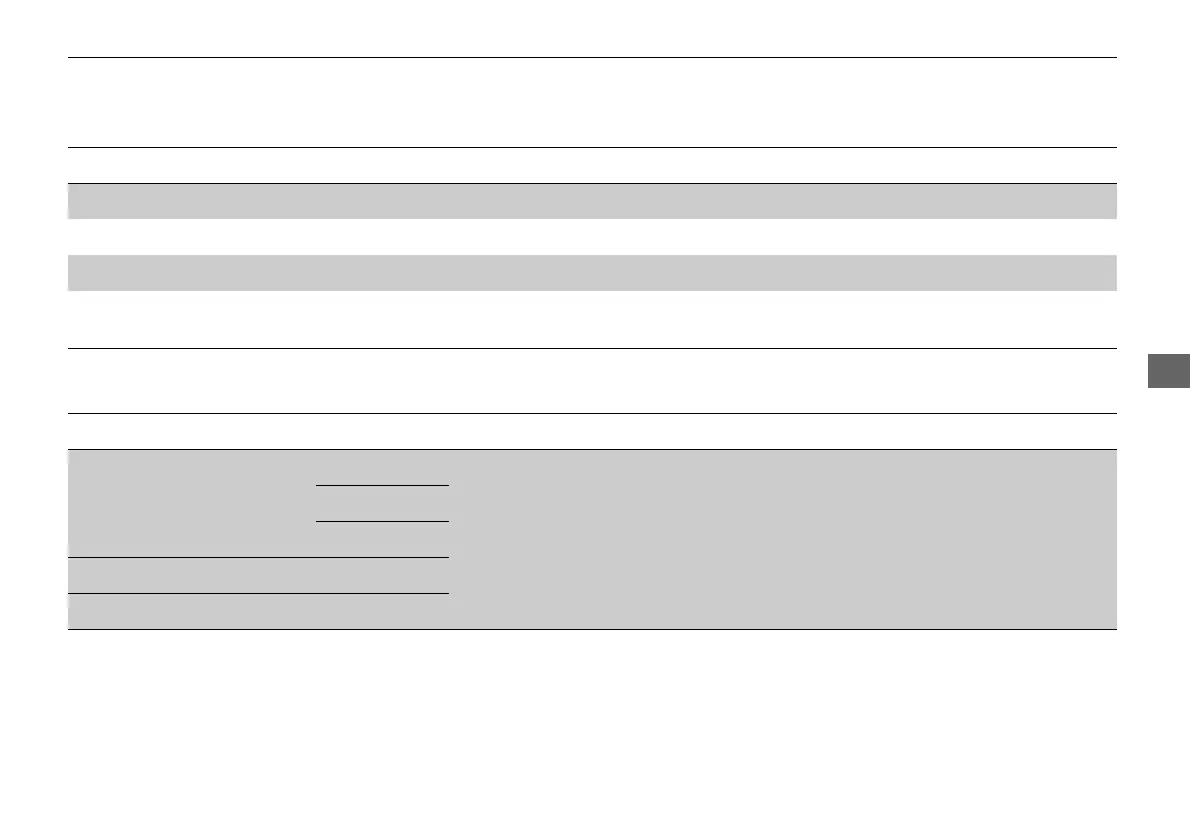365
uuCustomized Featuresu
Continued
■
Display
■
Sound
Customizable Features Description Selectable Settings
Brightness Changes the brightness of the audio/information screen. —
Contrast Changes the contrast of the audio/information screen. —
Black Level Changes the black level of the audio/information screen. —
Default
Resets all customized settings for the brightness,
contrast, and black level.
—
Customizable Features Description Selectable Settings
Bass / Treble
Treble
Adjusts the settings of the audio speakers’ sound.
2 Adjusting the Sound P. 281
—
Midrange
Bass
Balance / Fader
Speed Volume Compensation
