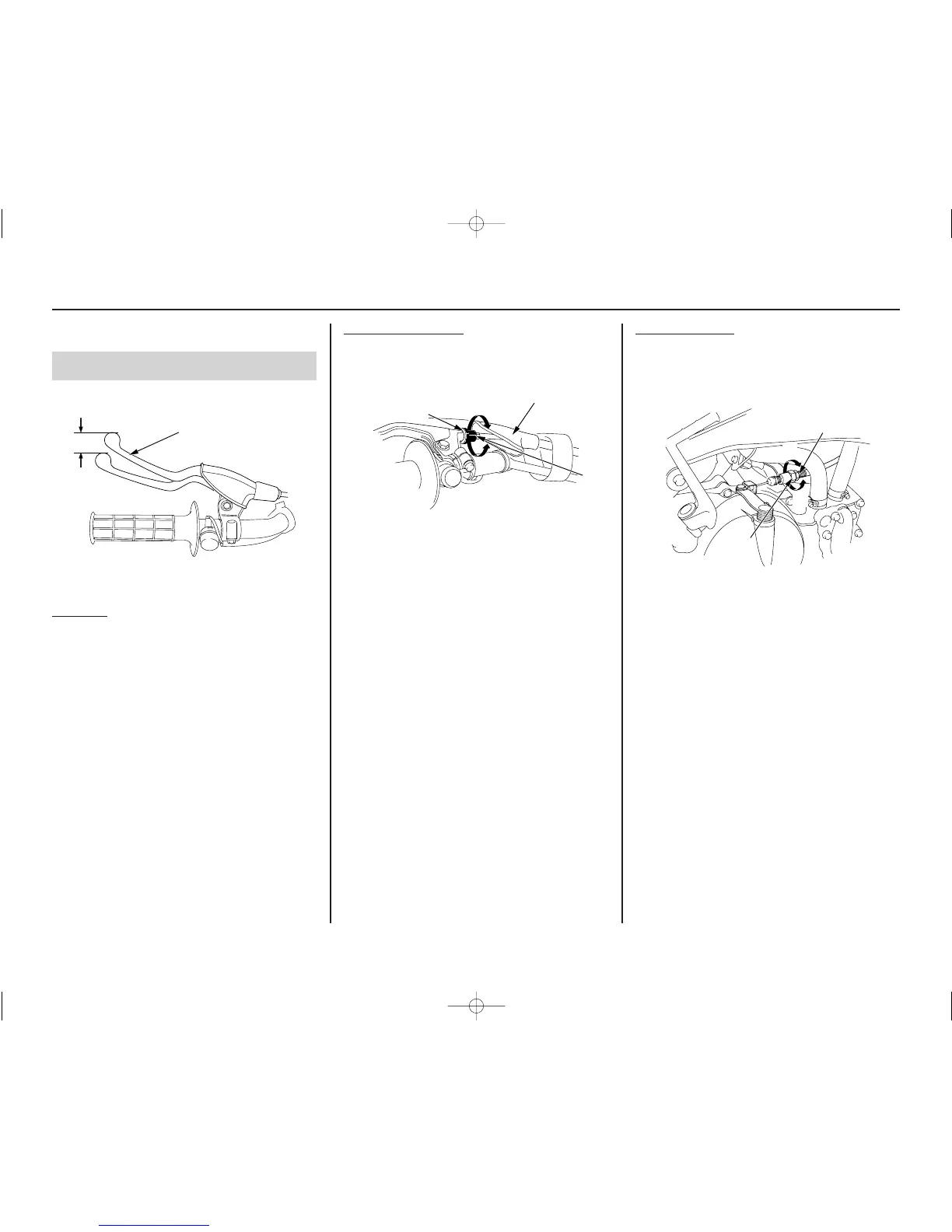44 Servicing Your Honda
Clutch System
Refer to Safety Precautions on page 19.
Clutch Freeplay
(1) clutch lever
Inspection
Check freeplay.
Freeplay: 3/8 - 13/16 in (10 - 20 mm)
If necessary, adjust to the specified range.
Improper freeplay adjustment can cause
premature clutch wear.
Cable End
Adjustment
Minor adjustments are generally made with the
cable end adjuster.
(1) dust cover (+) increase
(2) lock nut (–) decrease
(3) cable end adjuster
1. Pull the dustcover (1) back.
2. Loosen the lock nut (2) and turn the cable end
adjuster (3). Turning the adjuster in direction
(–) will decrease free play and turning in the
direction (+) will increase free play.
3. After adjustment, tighten the lock nut and
install the dust cover.
4. Check the freeplay again.
Lower
Adjustment
The lower clutch cable adjuster is used if the
upper clutch cable adjuster is threaded out near
its limit — or the correct freeplay cannot be
obtained.
(4) lock nut (+) increase
(5) lower clutch cable adjuster (–) decrease
1. Turn the cable end adjuster (3) all the way in
(to provide maximum freeplay).
2. Loosen the lock nut (4).
3. Turn the lower clutch cable adjuster (5) to
obtain the specified freeplay.
4. Tighten the lock nut. Check the adjustment.
(1)
(1)
(2)
(3)
(+)
(–)
(4)
(+)
(–)
(5)
CR85R/024-04604.12.1511:52AM ページ44
