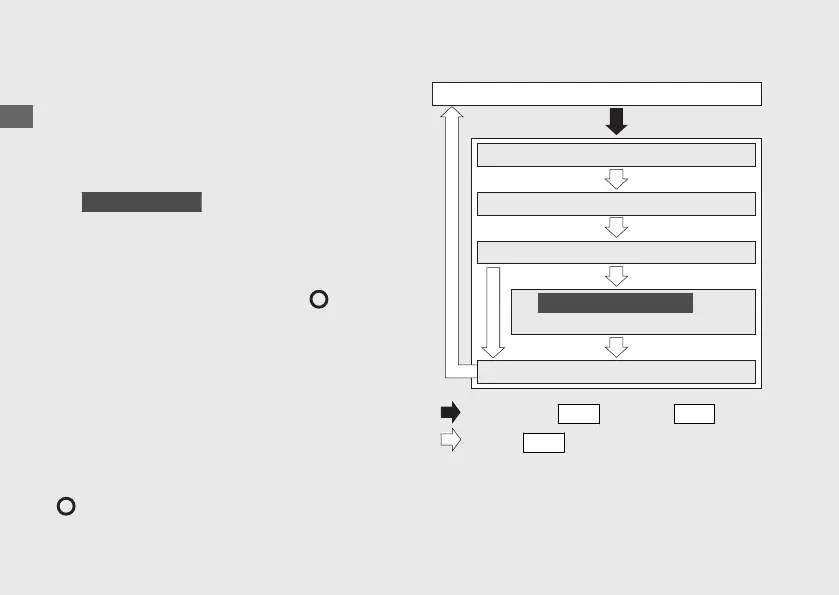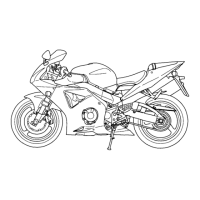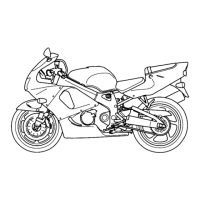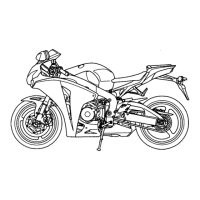Display Setting
Following items to change sequentially.
• Time format setting
• Clock setting
• Backlight brightness adjustment
•
E, Ⅴ E, VII E type
Changing of mileage unit
• Changing of fuel mileage meter unit
If the ignition switch is turned to the (Off)
position or the button is not pressed for about
30 seconds, the control is automatically switched
from the setting mode to the ordinary display.
If the button is not pressed for about 30 seconds
items in the process of being set will be
discarded and only items where settings have
been finalized will be applied.
Only if the ignition switch is turned to the
(Off) position will items in the process of
being set and those that are finalized be applied.
Operation Guide
36
Instruments (Continued)
Clock setting
Time format setting
Ordinary display
Press and hold
INFO A
button and
INFO B
button
Press the
INFO B
button
E, Ⅴ E, VII E type only
Changing of mileage unit
Changing of fuel mileage meter unit
Backlight brightness adjustment
