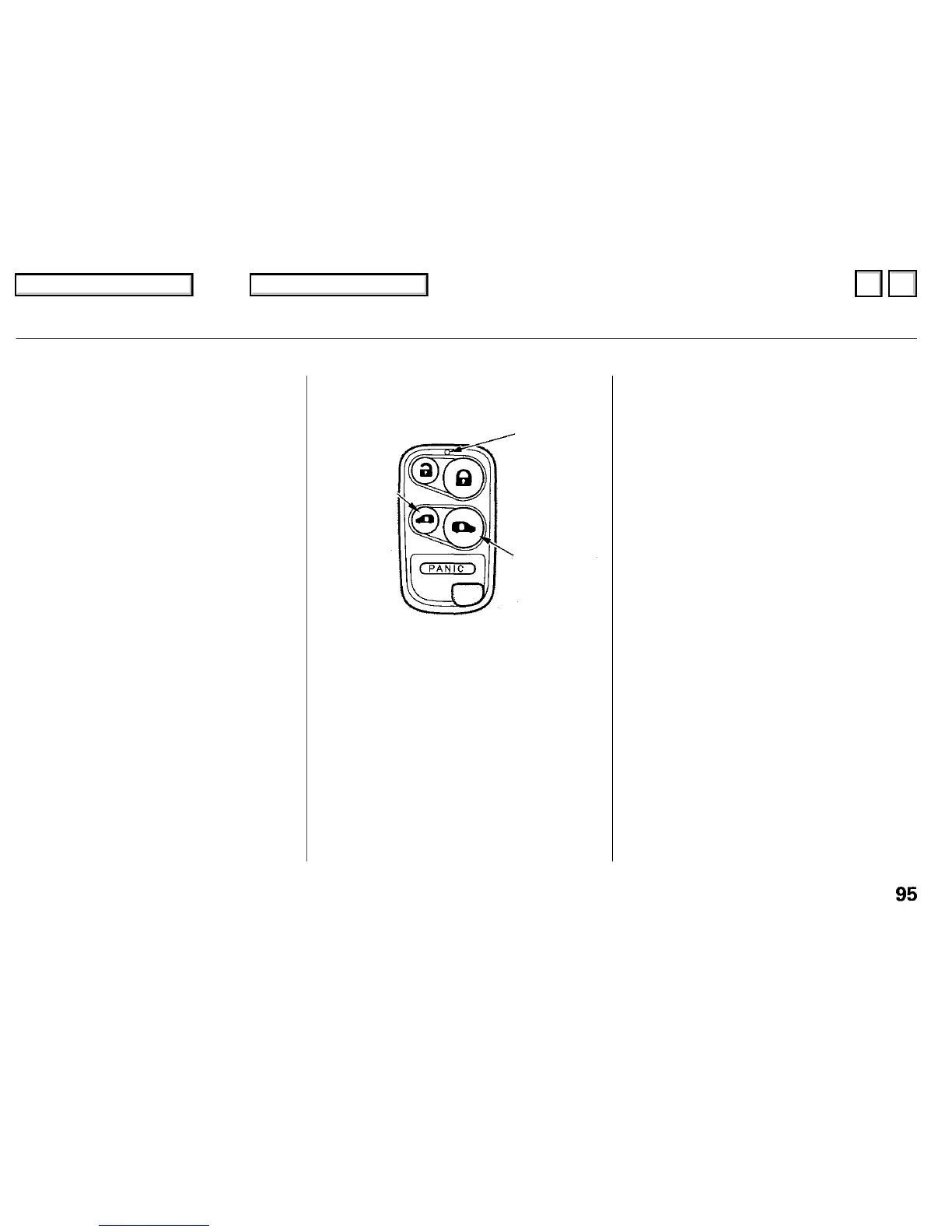Power Sliding Doors (EX Model)
To open a door, make sure the door
is unlocked. Then push and release
the bottom of the switch. If you
forge t to unlock the door first, you
will hear three beeps. Unlock the
door and try again.
To close a sliding door, push and
release the to p of the appropriate
switch.
To stop the power sliding door's
movement, pus
h either the top or the
bottom of the appropriate switch.
The door will stop, and you will hear
three beeps.
To star t the door moving again, push
the switch again: bottom to open, or
top to close.
Operating the Doors With the
Remote Transmitter
You can open or close each sliding
door with the remote transmitter.
The right button controls the
passenger's side sliding door, and
the left button controls the driver's
side sliding door.
To open a sliding door, make sure
the door is unlocked. Then press the
appropriate
button for at least two
seconds. If you forget to unlock the
door first, you will hear three beeps.
Unlock the door and try again.
To close a sliding door, press the
appropriate button for at least two
seconds.
To stop the power sliding door's
movement, push the appropriate
door butto n on the remote
transmitter. The door will stop, and
you will hear three beeps.
If you push the same button again,
the door will reverse direction.
CONTINUED
Instruments an d Controls
LED
PASSENGER'S
SIDE
SLIDING
DOO R
BUTTON
DRIVER'S
SIDE
SLIDING
DOOR
BUTTON
