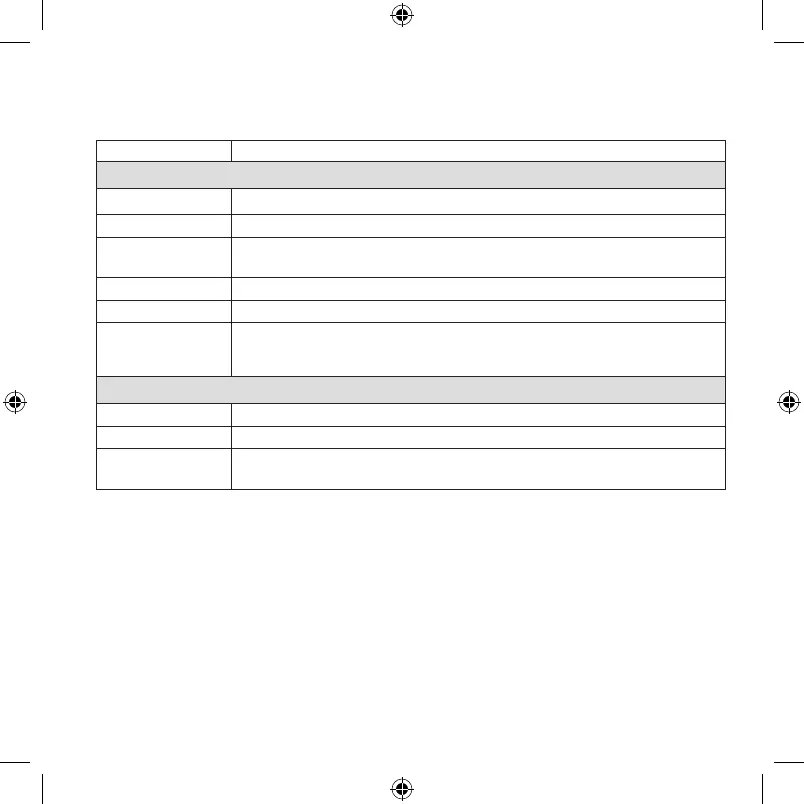7
Voyant DEL d’état
La caméra est munie d’un voyant DEL indiquant son état.
DEL État de la caméra
Pendant l’installation
Bleu clignotant Allumée. Prête à commencer l’installation.
Bleu fixe Connectée à l’application. Prête à terminer la configuration.
Mauve fixe Balayage du code QR terminé. Aller « Connexion à un réseau
WiFi ».
Vert clignotant Connexion au réseau WiFi.
Vert fixe Connectée au réseau WiFi.
Rouge fixe Délai de configuration expiré. Débranchez et rebranchez la
caméra, puis recommencez la procédure.
En fonctionnement
Vert clignotant Connexion au réseau WiFi.
Vert fixe Connectée au réseau WiFi et en état de marche.
Rouge
clignotant
Non connectée au réseau WiFi.
33-00365EFS_C.indd 7 12/3/2018 2:28:48 PM
