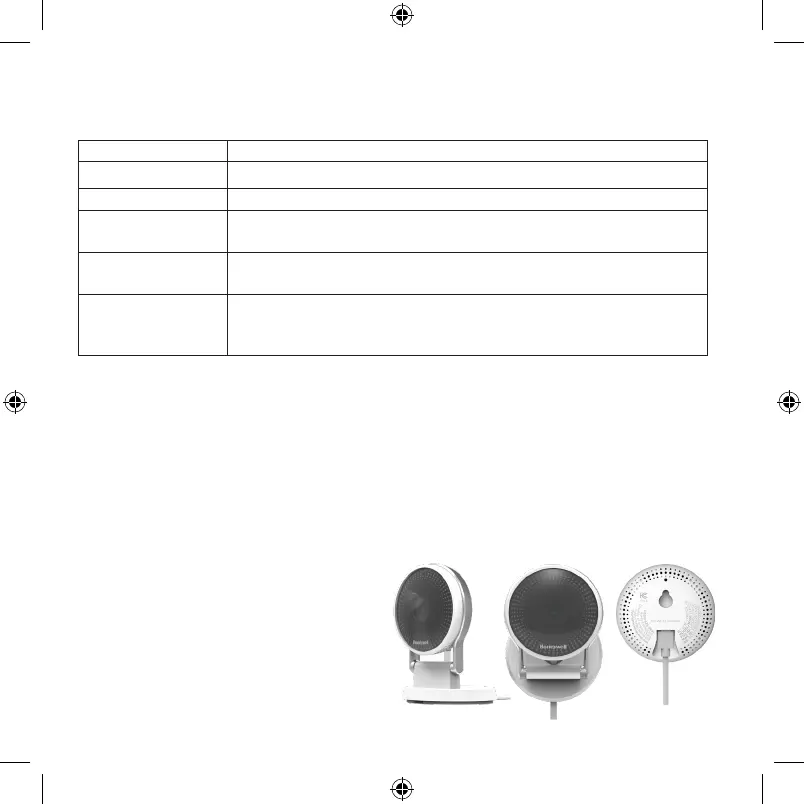4
Wi-Fi Connection LEDs
During WiFi connection, the LED indicates the following.
LED Camera state
Blinking Green Connecting to WiFi network.
Solid Green Connected to WiFi network.
Solid Red (for
2 seconds)
Connection failed. LED will then turn solid purple.
Solid Purple QR Code scan complete.
Go to “Connect to WiFi” on page 3.
Blinking Blue Camera has lost bluetooth connection. Unplug camera and
plug it back in. See “Connect the power cord” on page 2
for instructions.
Options
Choose your Geofencing and Honeywell Membership options (if you skip them you
can change them easily later).
Placement
With Stand
Place the camera in a desired location
for viewing and recording.
On the Wall
You can also mount the camera directly
to the wall without the stand.
33-00365EFS_C.indd 4 12/3/2018 2:28:45 PM
