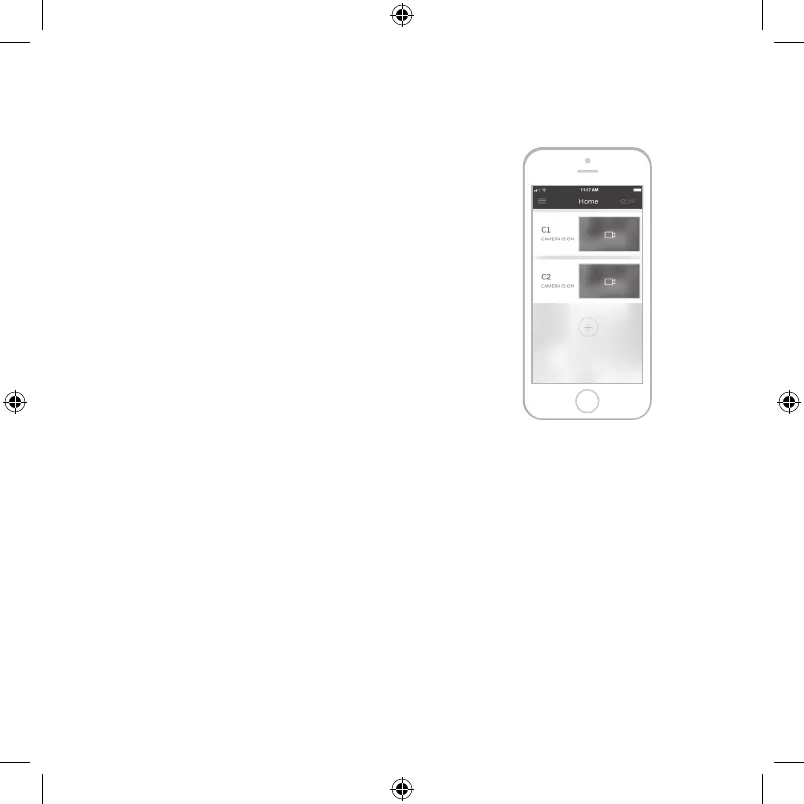5
Operation
Honeywell app experience
When you launch the application, your Home screen is
displayed.
All of your devices (cameras, thermostats, water leak
detectors, etc.) are displayed. Select a camera from the
list to view live video from that camera.
Testing smoke/CO alarm detection
If your smoke or carbon monoxide alarm goes off and
your camera is on, it will send you an alert that a smoke
or CO alarm has been detected.
To test this feature, press and hold the Test button on
your smoke/CO detector for at least 5 seconds or 3
cycles of the detector’s alarm. A shorter test might not
trigger a sound event.
For a list of compatible alarms see YourHome.Honeywell.com.
33-00365EFS_C.indd 5 12/3/2018 2:28:46 PM
