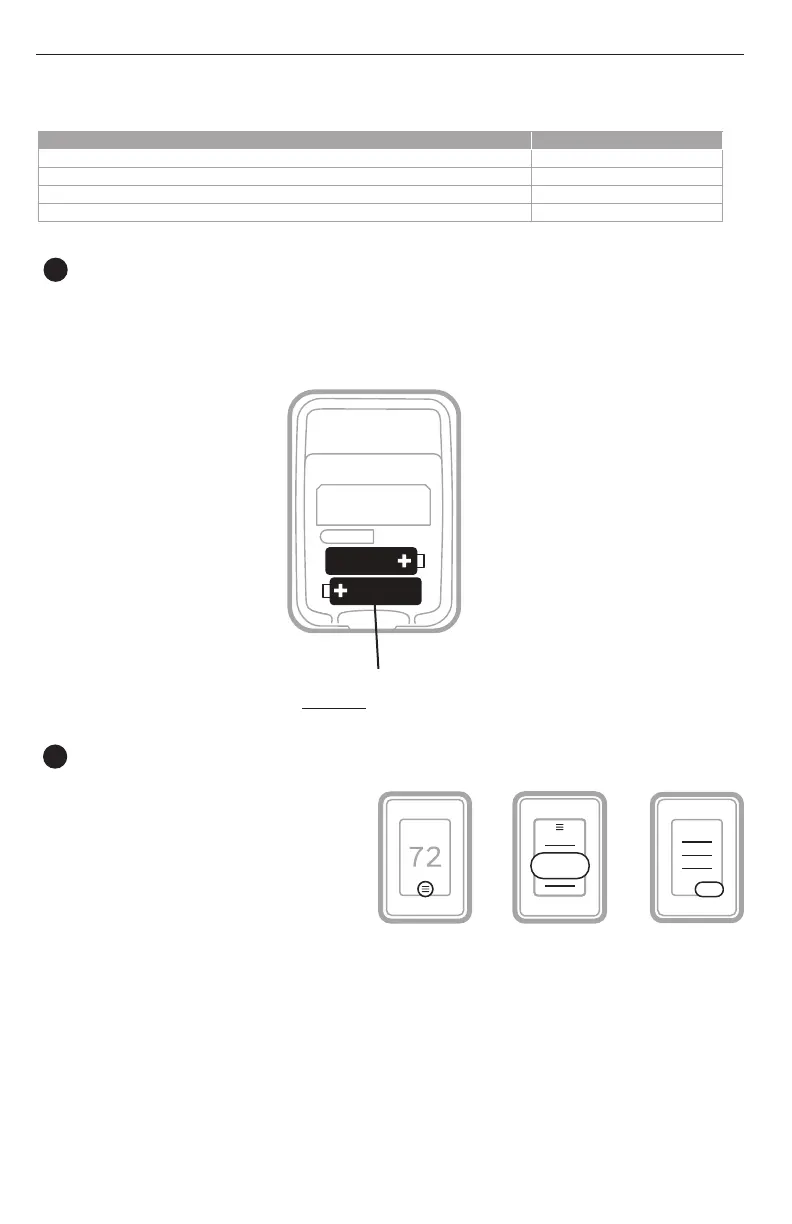RedLINK 3.0 Installation Guide (Wireless Outdoor Sensor)
33-00604EFS—05 2
1
Install batteries in wireless outdoor sensor
Make sure batteries are inserted properly. (See polarity marks on illustration
below.)
M28476A
Outdoor air sensor
Install 2 fresh AA
lithium batteries
Use C7089R3013 RedLINK 3.0 wireless outdoor sensor with up
to eight compatible T10+ thermostat models
T10+ Thermostats Model Number
T10+ Thermostat with Indoor Sensor THX321WFS3001W
T10+ Thermostat without Sensor THX321WF3003W
T10+ Thermostat, EIM, RATS/DATS, Wireless Indoor Sensor YTHM1004R3000
T10+ Thermostat, EIM, RATS/DATS, OAS, Wireless Indoor Sensor YTHM1004R3001
2
Link RedLINK 3.0 wireless outdoor sensor to T10+ thermostat
At T10+ thermostat:
1 Open the menu.
2 Tap Devices & Sensors.
3 Tap Add.
4 Follow the on-screen
instructions.
Devices
& Sensors
Add
