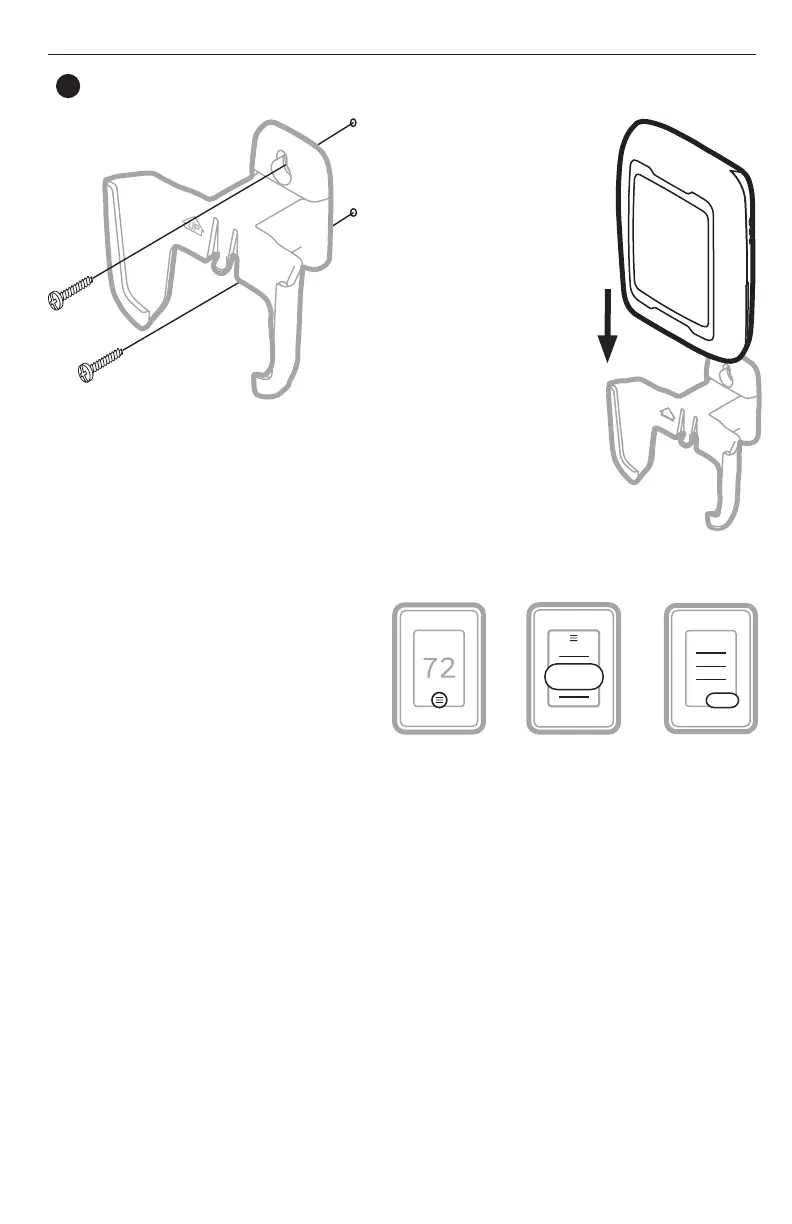Français : voir la page 7 • Español: vea la página 13
3 33-00604EFS—05
Mount the sensor on
a vertical exterior wall,
at least 6 inches below
any overhang. Choose a
location protected from
direct sunlight.
Place sensor
securely in bracket,
facing away from
wall.
3
Mount outdoor sensor
Replacing outdoor sensor
At T10+ thermostat:
1 Open the menu.
2 Choose Installer options and
enter passcode.
3 Tap Devices & Sensors.
4 Select Outdoor Sensor.
5 Select Delete.
After the outdoor sensor has
been deleted you can add a new
outdoor sensor by selecting “Add”
as shown on page 2.
UP
Devices
& Sensors
Delete
