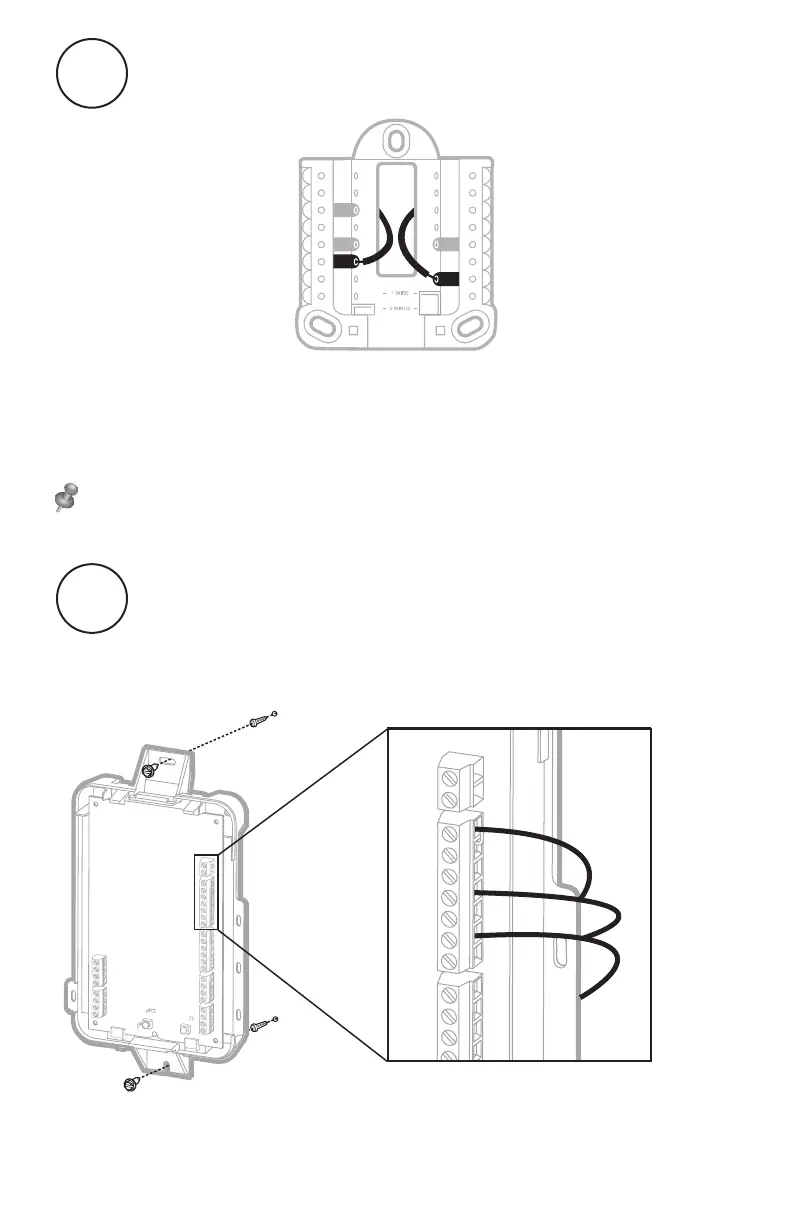2
1
T10+ Thermostat: Mount the UWP wall plate included with the T10+
thermostat, and wire to the C and R terminals of the Equipment Interface
Module (EIM) or to a separate 24 volt transformer (not provided). Mounting
options for T10+ shown in the install guide included with the thermostat.
NOTE: When T10+ is used with the EIM, the relays in the thermostat do not
function.
Use screws and anchors as appropriate for the mounting surface. Mount the
EIM near the HVAC equipment or on the equipment itself.
2
Install T10+ Thermostat
Install Equipment Interface Module (EIM)
S
S
Y
2
U
U
G
C
Y
A
Rc
W
K
W2
R
L/A
O/B
AUX
E
CONNECT
CONNECTED
Strip 1/4”
insulation,
then
insert
wires as
shown.
