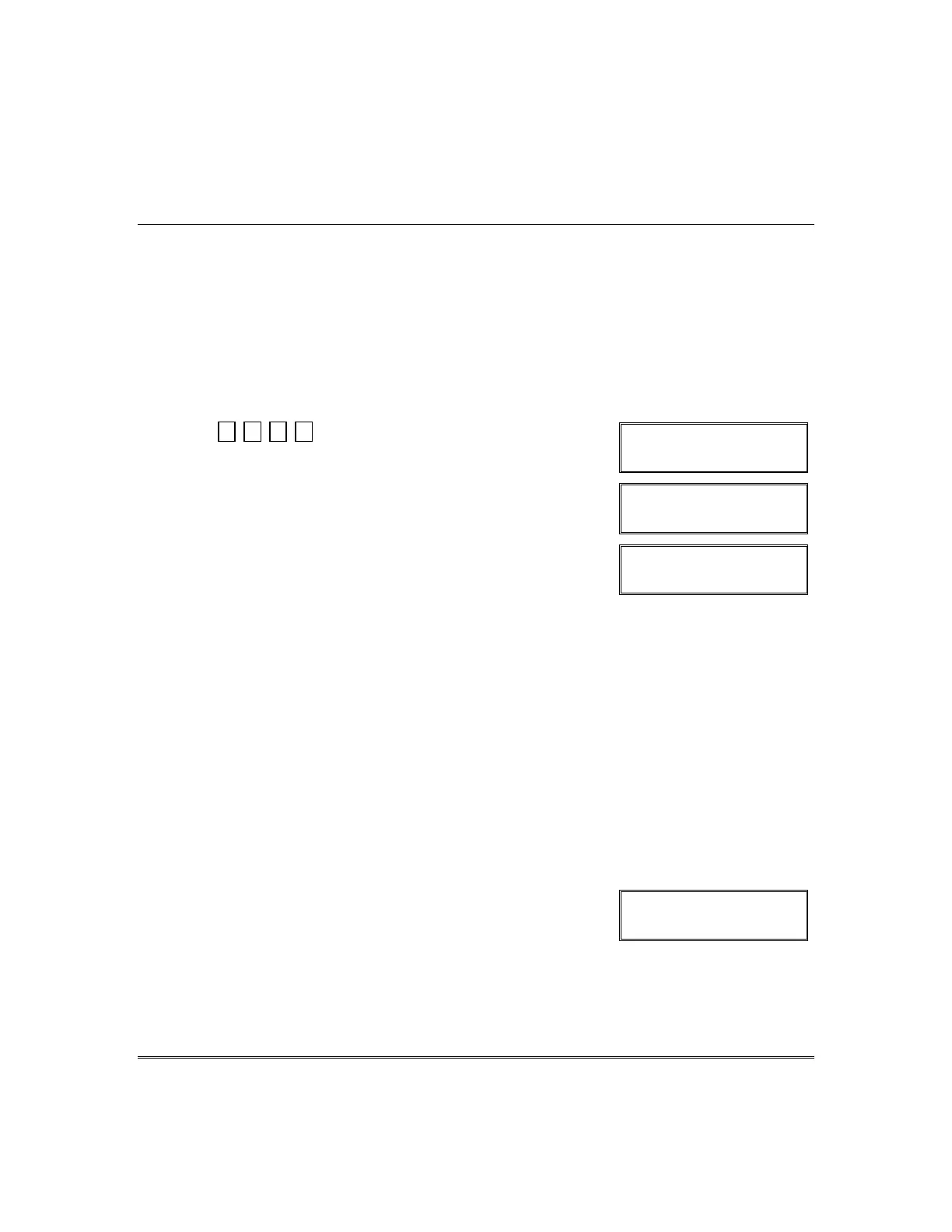– 37 –
Scheduling
About Scheduling
The system provides to 16 end-user schedules (programmable by master/installer only),
which can control various types of events.
• Each schedule causes a defined event to start and stop (when appropriate) at a
specified time.
• Schedules can be set to automatically repeat at various intervals.
• Schedules can be set for random starting, if desired.
Creating Schedules Alpha Displays:
1. + [#] + [6] [4]
(Master Code)
1 DISARMED
READY TO ARM
2. Enter a 2-digit schedule number from: 01-16.
Press [∗] to continue.
ENTER SCHED NO.
00=QUI T 00
3. Enter the desired 2-digit event number from the list:
00 = clear the scheduled event
01 = turn a programmed output on or off
ENTER EVENT
CLEAR EVENT 00
(see Using Device Commands section for a list of output device numbers
used in your system)
02 = set a user access schedule for one or more users
(see Security Codes section for an explanation of access groups)
03 = send a “latch-key” report to a pager if the system is not disarmed by a
specified time; message sent is “777-7777.”
04 = automatically arm the system in STAY mode at a specified time
05 = automatically arm the system in AWAY mode at a specified time
06 = automatically disarm the system at a specified time
07 = Display the word “REMINDER” at a specified time (if selected, the keypad
beeps every 30 seconds beginning when the word “REMINDER” is first
displayed, and the display alternates with the normal keypad display about
every 4-5 seconds. To stop the beeps and cancel the display once it starts,
press any key).
4. For event number “01,” enter the output number
associated with this schedule.
Otherwise, this prompt is skipped.
Press [∗] to continue to the “Start” prompt shown on
RELAY NUMBER
00
