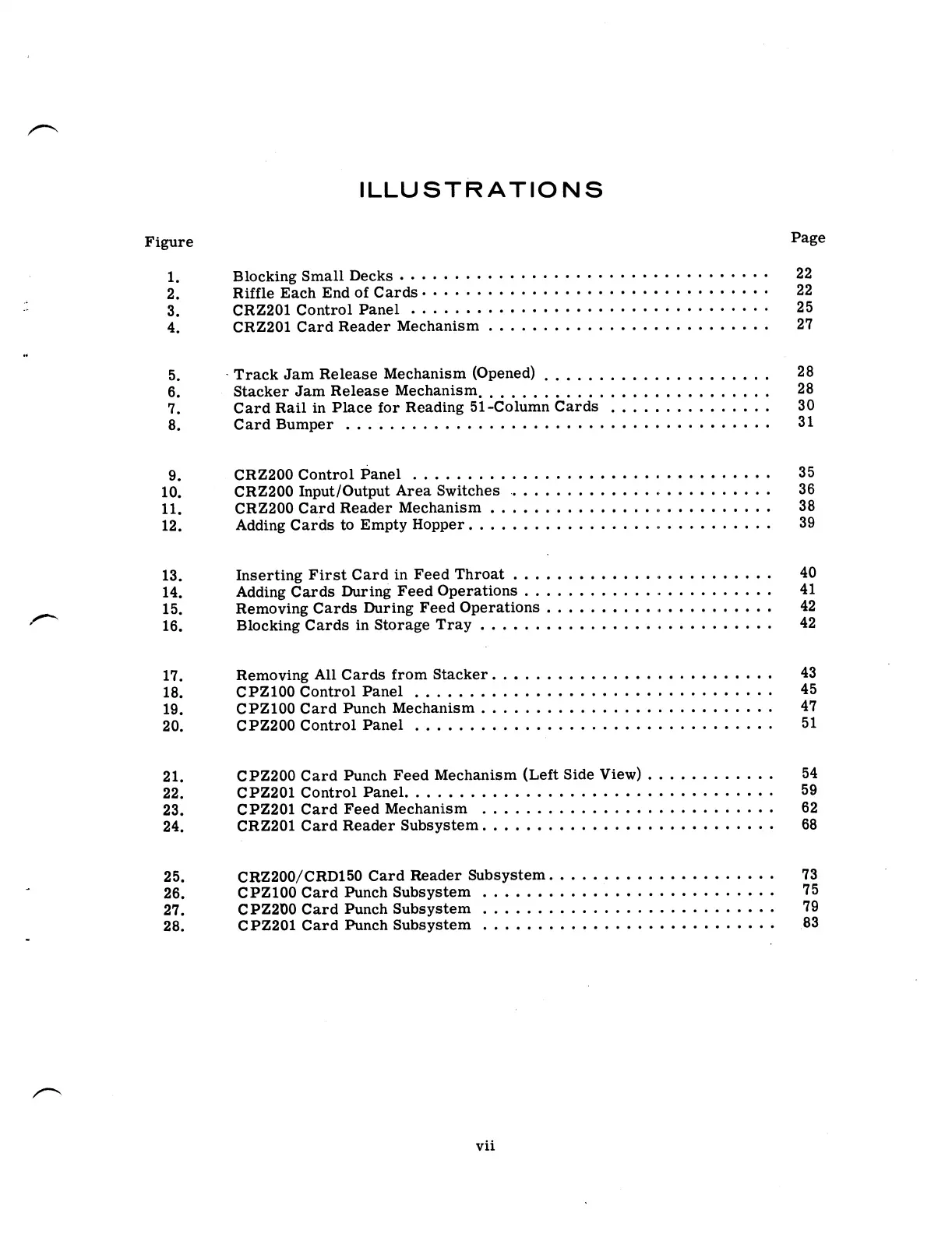Figure
9°99?”
ILLUSTRATIONS
Blocking
Small
Decks
..................................
Riffle
Each
End
of
Cards
................................
CRZ201
Control
Panel
.................................
CRZZOl
Card
Reader
Mechanism
..........................
‘
Track
Jam
Release
Mechanism
(Opened)
,,,,,,,,,,,,,,,,,,,,,
-
Stacker
Jam
Release
Mechanism
...........................
Card
Rail
in
Place
for
Reading
51-Column
Cards
...............
Card
Bumper
.......................................
CRZZOO
Control
Panel
.................................
CRZZOO
Input/
Output
Area
Switches
..........................
CRZZOO
Card
Reader
Mechanism
...........................
Adding
Cards
to
Empty
HOpper
.............................
Inserting
First
Card
in
Feed
Throat
.............
.
...........
Adding
Cards
During
Feed
Operations
........................
Removing
Cards
During
Feed
Operations
..........
.
...........
Blocking
Cards
in
Storage
Tray
................
.
...........
Removing
All
Cards
from
Stacker
...............
i
...........
CPZlOO
Control
Panel
.....................
.
...........
CPZlOO
Card
Punch
Mechanism
...........................
CPZZOO
Control
Panel
.................................
CPZZOO
Card
Punch
Feed
Mechanism
(Left
Side
View)
............
CPZ201
Control
Panel
..................................
CPZZOI
Card
Feed
Mechanism
...........................
CRZ201
Card
Reader
Subsystem
...........................
CRZZOO/
CRD150
Card
Reader
Subsystem
.....................
CPZlOO
Card
Punch
Subsystem
...........
'
................
CPZZOO
Card
Punch
Subsystem
...........................
CPZZOI
Card
Punch
Subsystem
...........................
vii
54
59
62
68
73
'75
79
.83