Do you have a question about the Honeywell 200 Series and is the answer not in the manual?
Describes the central processor as the computing and control center, divided into storage, control, and arithmetic units.
Details the basic Model 120 peripherals (card reader, punch, printer) and how they connect and transfer data.
Details the visual indication and manual input capabilities of the control panel for system status and memory operations.
Describes the specific push-buttons and switches on the control panel used by the operator for system control.
Details the layout and function of switches and indicators on the main control panel of the Type 123 Card Reader.
Details the switches and indicators on the main control panel of the Type 214-1 Card Punch.
Details the switches and indicators on the main control panel of the Type 214-2 Card Reader/Punch.
Describes the physical controls and adjustments for printing and paper feeding on the Type 122 Printer.
Explains how horizontal and vertical formatting, including paper advancing, is controlled by programmer and format tape.
Details the main and auxiliary control panels, including switches and indicators for printer operation.
Details manual controls, tape address assignment, unit indicators, and tape status switches for magnetic tape units.
Covers essential procedures including power-up, shutdown, tape mounting, loading, and rewinding.
Provides operational notes regarding unassigned logical tapes and selecting magnetic tape addresses.
Introduces operator consoles (220-1, 220-3), their basic functions, and common features like the character set.
Details the operation of console keys (A, P, B, R, S, L), buttons, and typewriter functions for various modes.
Explains the four-step procedure for entering parameters via the console, including verification and confirmation.







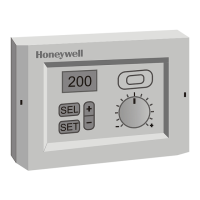




