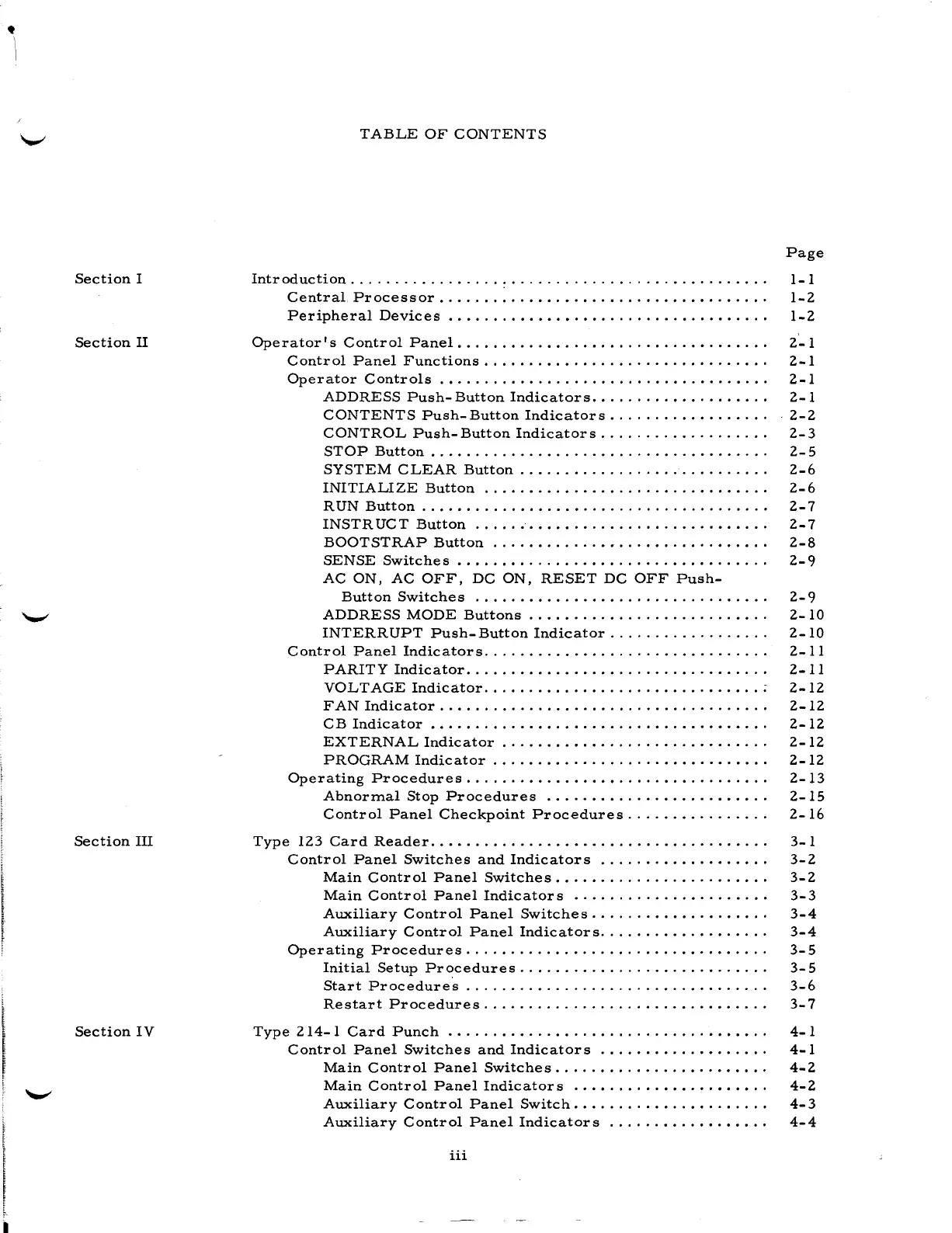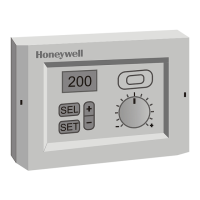•
I
Section
I
Section
II
Section
III
Section
IV
TABLE
OF
CONTENTS
Page
Introduction.
. . . . . . . . . . . . . . . . . . . . . . . . . . . . . . . . . . . . . . . . . . . . . .
1-1
Central
Processor.
. . . . . . . . . . . . . • . . . . . . . . . . . . . . • . . . . . . .
1-2
Peripheral
Devices.
. . . . • . . • . . . . • . • . . . . . . . . . . . . . . . . . . . .
1-2
Operator
I s
Control
Panel.
. . . . . . . . . . . . . . . . . . . . . . . . . . . . . . . . . .
2-1
Control
Panel
Functions.
. . . . . . . . . . . . . . . . . . . . . . . . . . . . . . .
2-1
Operator
Controls
....................................
,
2-1
ADDRESS
Push-
Button
Indicator
s.
. . . . . . . . . . . . . . . . . . .
2-1
CONTENTS
Push-Button
Indicators
..........
,
......
,
·2-2
CONTROL
Push-
Button
Indicator
s . . . . . . . . . . . . . . . . . . .
2-
3
STOP
Button.
. . . . . . . . . . . . . . . . . . . . . . . . . . . . . . . . . . . . .
2-
5
SYSTEM
CLEAR
Button.
. . . . . . . . . . . . . . . . . . . . . . . . . . .
2-6
INITIALIZE
Button.
. . . . . . . . . . . . . . . . . . . . . . . . . . . . . . .
2-6
RUN
Button.
. . . . . . . . . . . . . . . . . . . . . . . . . . . . . . . . . . . .
..
2-7
INSTRUCT
Button
.........................
,
......
,
2-7
BOOTSTRAP
Button.
. . . . . . . . . . . . . . . . . . . . . . . . . . . . . .
2-8
SENSE
Switches.
. . . . . • . . . . . . . . . . . . . . . . . . . . . . . . . . . .
2-9
AC
ON,
AC
OFF,
DC
ON,
RESET
DC
OFF
Push-
Button
Switches
................................
.
ADDRESS
MODE
Buttons
..........................
.
INTERRUPT
Push-Button
Indicator
.................
.
Control
Panel
Indicators
...............................
.
PARITY
Indicator
.................................
.
VOLTAGE
Indicator
.................
,
......
,
......
;
F
AN
Indicator
....................................
.
CB
Indicator
.....................................
.
EXTERNAL
Indicator
.............................
.
PROGRAM
Indicator
..............................
.
Operating
Procedures
................•.................
Abnormal
Stop
Procedures
........................
.
Control
Panel
Checkpoint
Procedures
...............
.
2-9
2-10
2-10
2-11
2-11
2-12
2-12
2-12
2-12
2-12
2-13
2-15
2-16
Type
123
Card
Reader.
. . . . . . . . . . . . . . . . . . . . . . . . . . . . . . . . . . . . .
3-1
Control
Panel
Switches
and
Indicators
...................
3-2
Main
Control
Panel
Switches.
. . . . . . . . . . . . . . . . . . . . . . .
3-2
Main
Control
Panel
Indicators
......................
3-3
Auxiliary
Control
Panel
Switches.
. . . . . . . . . . . . . . . . . . .
3-4
Auxiliary
Control
Panel
Indicators.
. . . . . . . . . . . . . . . . . .
3-4
Operating
Procedures.
. . . . . . . . . . . . . . . . . . . . . . . . . . . . . . . . .
3-5
Initial
Setup
Procedures
....................
,
......
,
3-5
Start
Procedures.
. . . . . . . . . . . . . . . . . . . . . . . . . . . . . . . . .
3-6
Restart
Procedures
...
, . . . . . . . .
..
...
...
.. ..
..•.....
3-7
Type
214-1
Card
Punch
..............
. . . . . . . . . . . . . . . . . . . . . .
4-1
Control
Panel
Switches
and
Indicators...................
4-1
Main
Control
Panel
Switches.
. . . . . . . . . . . . . . . . . . • . . . .
4-2
Main
Control
Panel
Indicators
................•..•..
4-2
Auxiliary
Control
Panel
Switch.
. . . . . . . . . . . . . . . . . . . . .
4-3
Auxiliary
Control
Panel
Indicators
..................
4-4
iii
