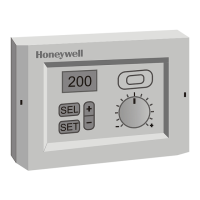Section
IV
(cont)
Section
V
Section
VI
Section
VII
Section
VIII
TABLE
OF
CONTENTS
(cont)
Operating
Procedures
••.•••...•.••...•........•.•••..••
Initial
Setup
Procedures
••.•.••••••••.••..•••••.....
Start
Procedures
•••••..•.•.•••••••.••...•...•.•..•
Restart
Procedures
•••.•.••..•..•••.•.•.•••..•••.••
Type
214-2
Card
Reader/Punch
•••.•.••.••.•...••...•.••••••
Control
Panel
Switches
and
Indicators
..••.••••••••••••••
Main
Control
Panel
Switches
.••••••••••••••.•••••.•.
Main
Control
Panel
Indicators
••.•...••••.••..•.•••.
Auxiliary
Control
Panel
Switch
•.......••..••.••.•..•
Auxiliary
Control
Panel
Indicators
•••..•••••...••.•••
Operating
Procedures
•••••..•••.•••••••..•..•....••••.•
Initial
Setup
Procedures
•..••••.••...•.•...........•
Start
Procedures
••.••.••••••.••••••.•..••.•.•.•...
Restart
Procedures
•.•.••••
:
••••••..........••..•••
Type
122
Printer
••..••••••.•.•..••.•.••••••.•.••••.•••..••
Mechanical
Controls
and
Adjustments
••••.•....•.•••.••.•
Format
Control
•••••••••••••••••••.•..
,
..••••..•.••••••
Control
Panel
Switches
and
Indicators
••...•.•...•••••..•
Main
Control
Panel
Switches
and
Indicators
••.•.•.•..
Auxiliary
Control
Panel
Switches
••..•......•.•.•...•
Operating
Procedures
•••••••••••••••....•.......•••••••
Applying
and
Removing
Power
to
the
Printer
••••.••••
Preparing
the
Printer
for
Operation
•.••••.••••.•••••
Start
Procedures
•••••••.•••••••••••.••••••••••••••
Restart
Procedures
•••••••••••••••.••••.•••••••••••
Operator
Adjustments
to
the
Printer
•••••.•••••••••••
Types
204B-ll,
204B-12
Magnetic
Tape
Units
••••••••••••••••
Manual
Tape
Control
Functions
.•••••..••••..•••••••••••
Tape
Address
Switches
••••••••••••.••••••••.•••••••
Tape
Control
Unit
Clear
••••••••••••••••••••••••••••
Tape
Unit
Controls
and
Indicators
•••••••••••••••••••••••
Tape
Status
Switch
...............................
.
Operating
Procedures
................................
.
Write-Enable
Ring
.••••••.••••••.••.••••.••.•••••••
Standard
Power-
Up
and
Shutdown
Procedures
••••••.••
Tape
Mounting
and
Loading.
•••••••••••••••••••••••••
Tape
Rewinding
••••••••••••••••••••.•.••.•••••••••
Tape
Demounting
•••••••••••••••...••••••••••••••••
Operator
Considerations
••••••••••••...••••••••••••••••.
Program
Addressing
an
Unassigned
Logical
Tape
•••••
Selecting
Magnetic
Tape
Addresses
••••••..•...•.•••.
Operator's
Console
•••••••••.••••••.•••••••••.......••....•
Console
Functions
•••••••..•..••.••...•.•••••••.•••••••
Type
220-1
Console
•.••••.••••.•••••••••••.••••••..
Peripheral
Mode
•••••••••••••••••.•••••••.•.••
iv
Page
4-5
4-5
4-6
4-6
5-1
5-2
5-2
5-2
5-4
5-4
5-5
5-5
5-6
5-6
6-
1
6-1
6-3
6-4
6-4
6-8
6-10
6-10
6-10
6-12
6-14
6-17
7-1
7-2
7-2
7-2
7-2
7-3
7-3
7-4
7-4
7-5
7-5
7-6
7-6
7-6
7-7
8-1
8-3
8-3
~
8-3

