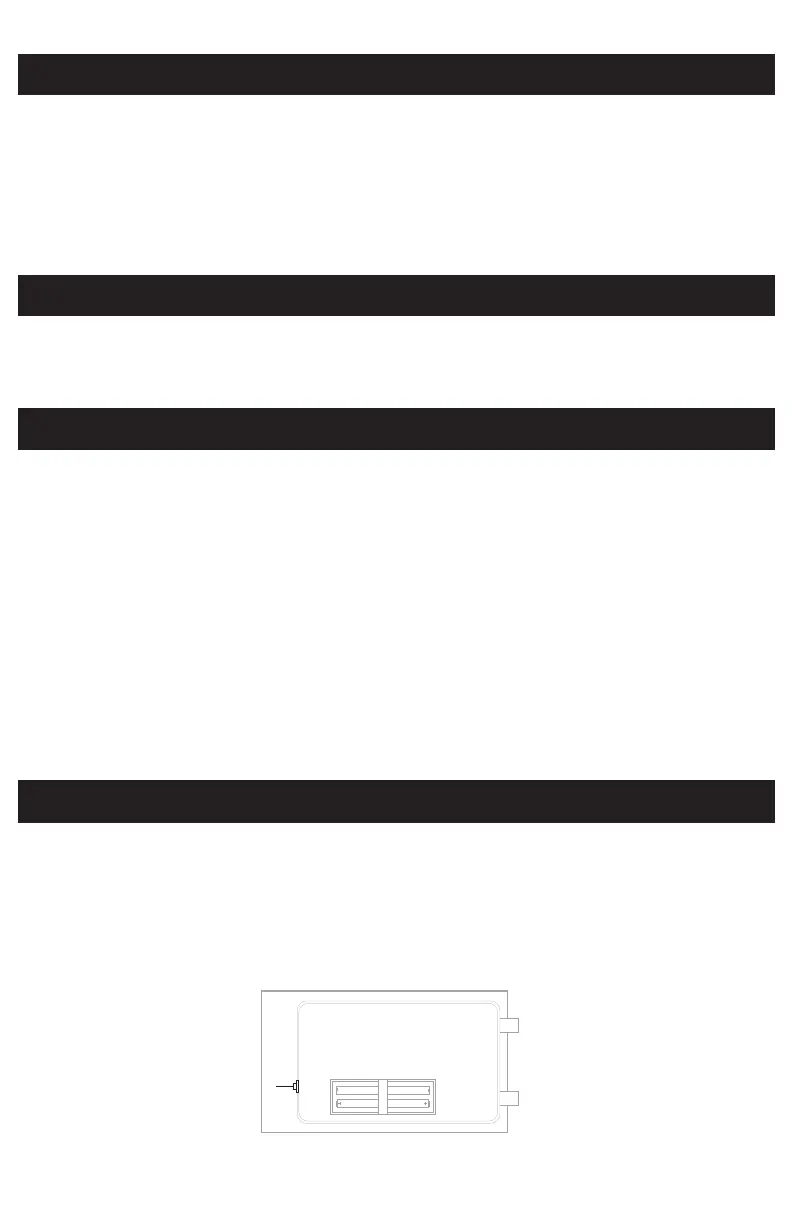3
If the wrong user code is entered into the keypad 3 consecutive times in
a row, the keypad will automatically revert to the lockout mode and you
will not be able to open the safe using the digital keypad for 20 seconds.
If three additional wrong user codes are entered, you will not be able to
open the safe using the digital keypad for 5 minutes. During the lockout
period entry can be made using the override access key.
If the pass code is unavailable or your keypad fails due to dead batteries
or other malfunction, you can open the safe using the override access key.
Note: The passcode might be reset to the original factory passcode (159)
if batteries are removed or become too weak. You should always test your
passcode after replacing batteries to ensure it is still active otherwise
refer to step 3 of the “Set-up” section located on page 2 to reprogram
your passcode.
Weak or dead batteries should be replaced immediately and all 4
batteries should be changed. To replace the batteries please follow the
instructions in the SETUP section. Remember to always remove batteries
from safe if not using for an extended period of time. If your batteries
are completely dead and you cannot open the safe by using the digital
keypad, use the override access key to open safe and access the battery
compartment.
1. Use the override access key to open safe.
2. With door open, remove the cap if applicable, and press reset button (C)
inside door.
3. Yellow light is on; enter new pass code in 30 seconds.
4. Enter pass code (3 to 8 digits) followed by “A” or “B”.
5. Safe will beep and yellow light will turn off.
SECURE LOCKOUT PERIODS
OVERRIDE ACCESS KEYS
REPLACING BATTERIES
REPLACING BATTERIES
IF YOU FORGET THE PASSCODE
