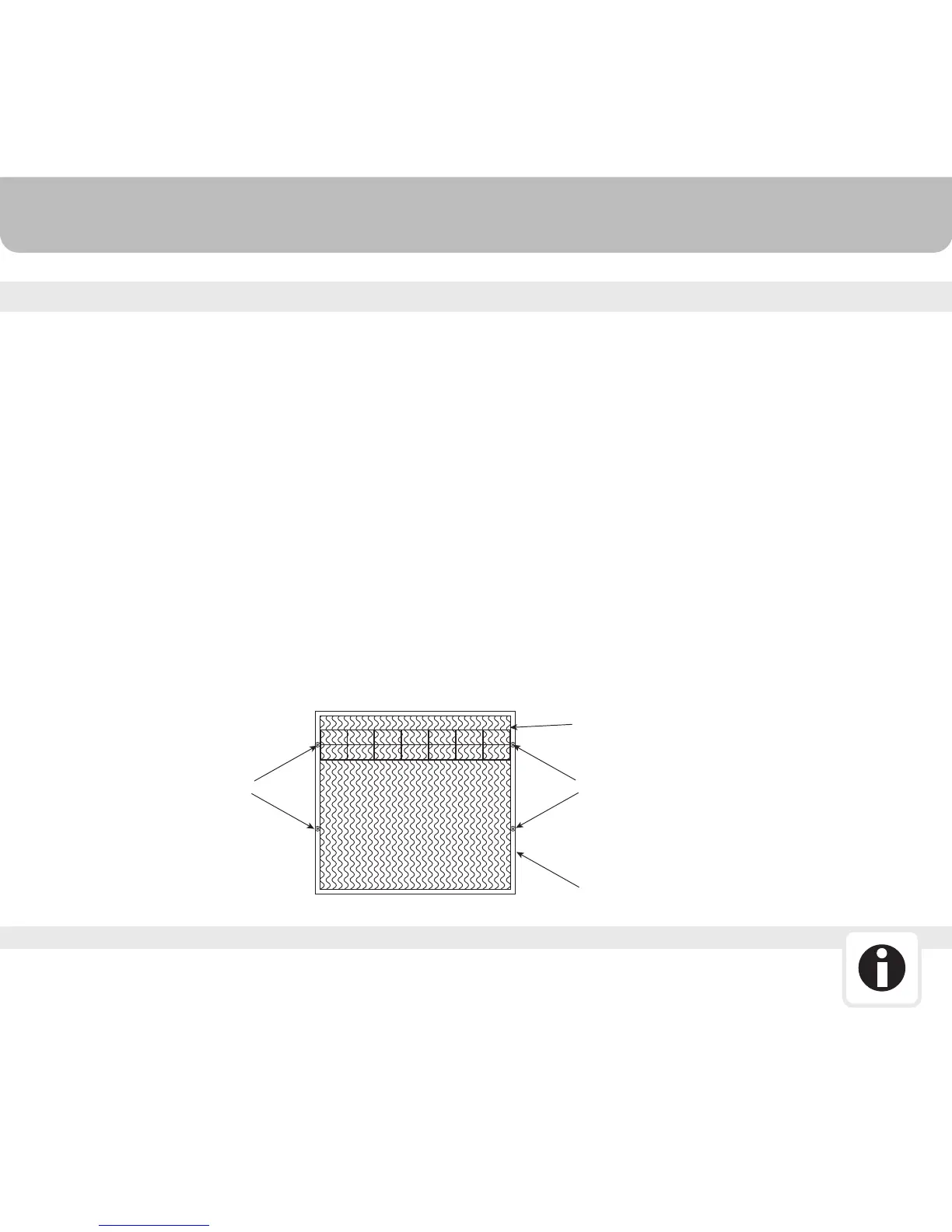CLEANING & MAINTENANCE
The appliance is supplied with Honeycomb cooling media.
The cleaning frequency for the Honeycomb media depends on local air and water
conditions. In areas where the mineral content of water is high, mineral deposits
may build up on the honeycomb cooling media and restrict air ow. Draining the
water reservoir and relling with fresh water at least once a week will help reduce
mineral deposits. If mineral deposits remain on the Honeycomb media, the media
should be removed and washed under fresh water. The media should be cleaned
every two months or sooner, depending on your needs.
Do not run the unit in COOL mode with stale water in the tank. It is recommended
to empty the tank and rell it with fresh water if the water has been standing in the
tank for an extended period of time.
For best results, allow the honeycomb cooling media to dry after each use by turning
o the cool function 15 minutes before turning the unit o.
MAINTAINING & CHANGING THE HONEYCOMB
•
•
•
•
To change the Honeycomb, remove the hand screws which hold the side panel
(Refer Fig.1). Remove the Honeycomb holder and replace the Honeycomb.Rex the
Honeycomb holder and screw back the panel to the unit.
•
12
This unit is supplied with three (3) Honeycomb Cooling Media's located on the back &
two sides. The removal procedure for all the media's is same as explained above.
NOTE:
Hand ScrewHand Screw
Honeycomb Holder
Side Panel
Fig.1
