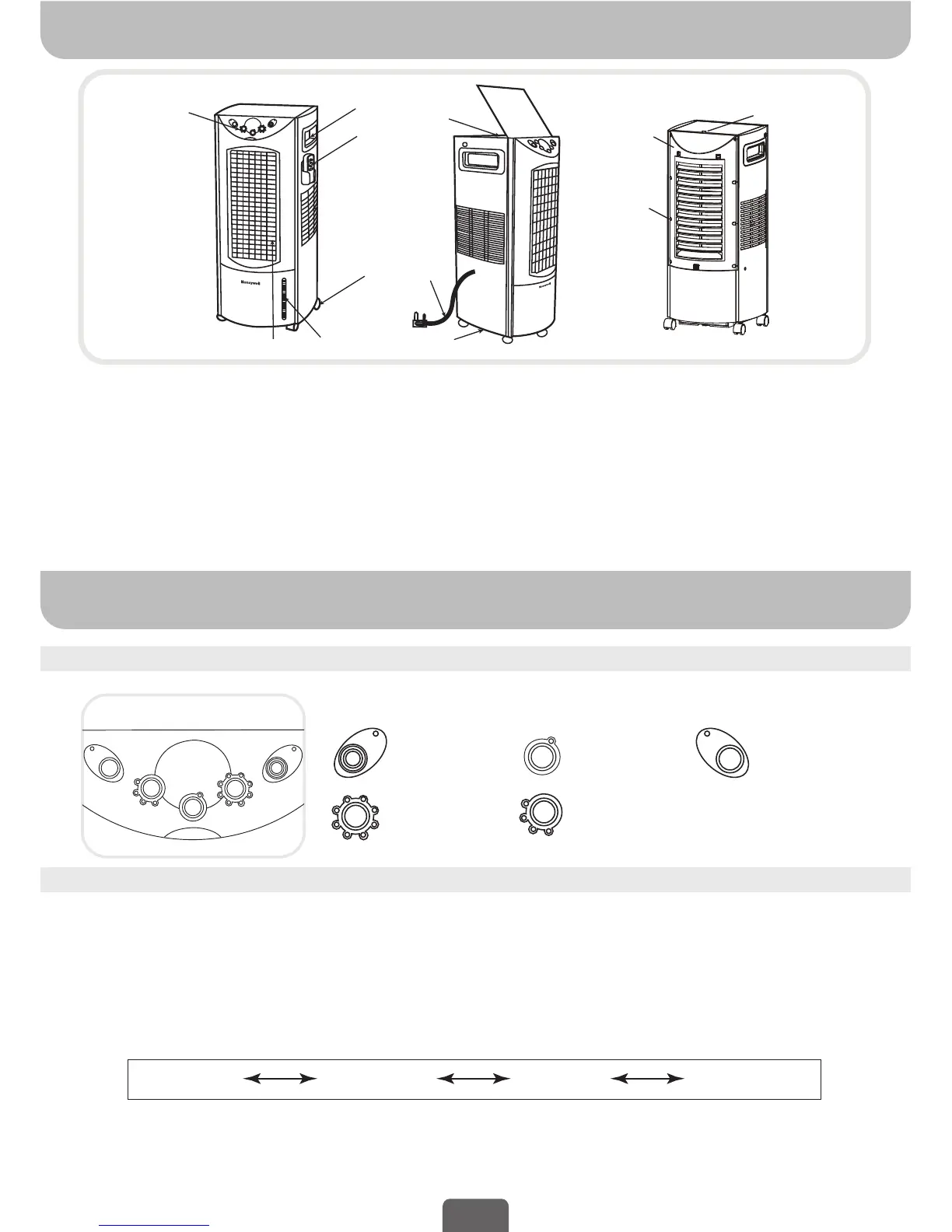5) Water Level Indicator
6) Louvers
7) Ice Compartment Lid
8) Power Cord & Plug
9) Drain Plug
10) Unlock Release
11) Rear Grill
12) Rear Grill Screw
1) Handle
2) Remote Control
3) Control Panel
4) Castors
PARTS DESCRIPTION
USE & OPERATION
1
SWING
SPEED
POWER
MODE
TIMER
HIGH
6H
3H
4H5H
2H7H
8H 1H
COOL
MID
LOW
SLEEP
(1)
(2)
(3)
(7)
(9)
(8)
(4)
(5)
(6)
(10)
(12)
(11)
CONTROL PANEL
Icons on Control Panel
Timer Button
Power Button Mode Button Swing Button
SWING
SPEED
POWER
MODE
TIMER
HIGH
6H
3H
4H5H
2H7H
8H 1H
COOL
MID
LOW
SLEEP
Speed Button
FUNCTION BUTTONS
POWER
Press the POWER button to turn the unit on. The cooler will start automatically at medium speed. After a
few seconds the speed will switch to low. To turn the unit off, press the button again.
SPEED
Press the SPEED button repeatedly to change the speed between HIGH - MID - LOW - SLEEP.
The indicator light will show the selected speed:
When the SLEEP mode is selected, the fan speed alternates between High, Medium, Low and Off to
mimic a natural breeze.
High (HIGH) Medium (MID) Low (LOW) Sleep (SLEEP)
WARNING -- READ AND SAVE THE AIR COOLER SAFETY & MAINTENANCE GUIDE AND USER
MANUAL BEFORE USING THIS PRODUCT. FAILURE TO FOLLOW THESE INSTRUCTIONS MAY
DAMAGE AND/ OR IMPAIR ITS OPERATION AND VOID THE WARRANTY.
SWING
POWER
TIMER
6H
3H
4H5H
2H7H
8H 1H
SPEED
HIGH
MID
LOW
SLEEP
MODE
COOL
EN
