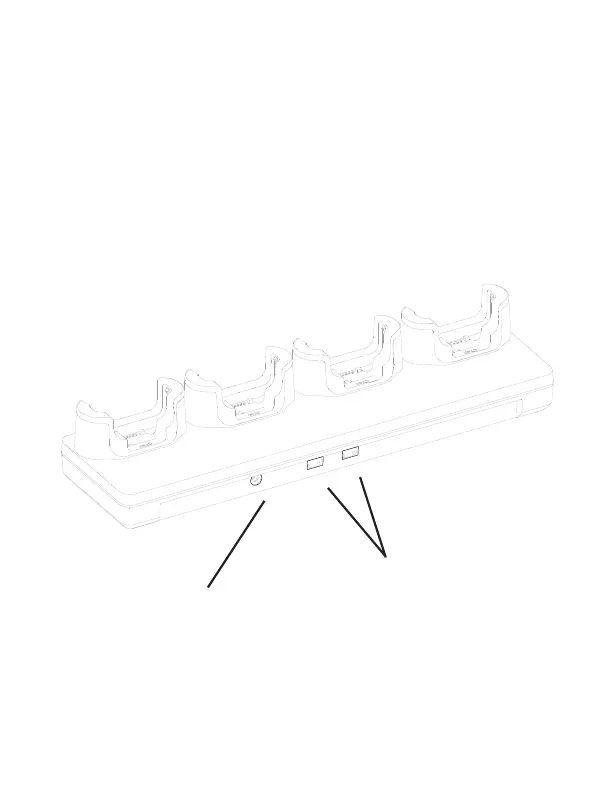12
Connect Base to Power
Use only a UL Listed power supply which has been qualified by
Honeywell with an output rated at 12V/7A. The power supply
input rating is 100-240 VAC, 50/60 Hz. The operating
temperature is -10 °C to 50 °C (14 °F to 122 °F).
1. Plug the power cord into the power supply.
2. Plug the power supply cable into the power connector on
the back of the charger.
3. Plug the power cord into a standard wall outlet.
Power Connector
Ethernet
(CT40-NB-PB)
