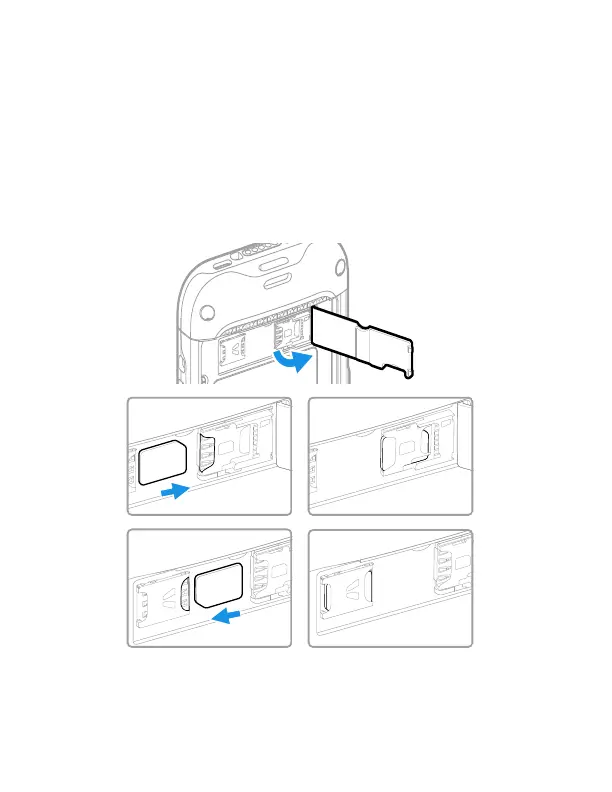5
Install a Nano-SIM Card(s)
Either a nano-SIM card or embedded SIM (eSIM) is used to
activate the phone and connect to a mobile network. Supported
SIM type and activation method varies by model and model
configuration. Refer to the user guide for additional information
on eSIM or dual nano-SIM activation and provisioning.
CT45 series: CT45-L1N-xxxx2xx
CT45 XP series: CT45P-L1N-xxxx2xx, CT45P-L1N-xxxxExx
x = configuration variation
Note: Always power off the computer before attempting to install or
remove a card.
1
2
3
SIM 1
SIM 2*
* SIM 2 availability and type (i.e., eSIM or nano-SIM socket) are model
and model configuration dependent.
