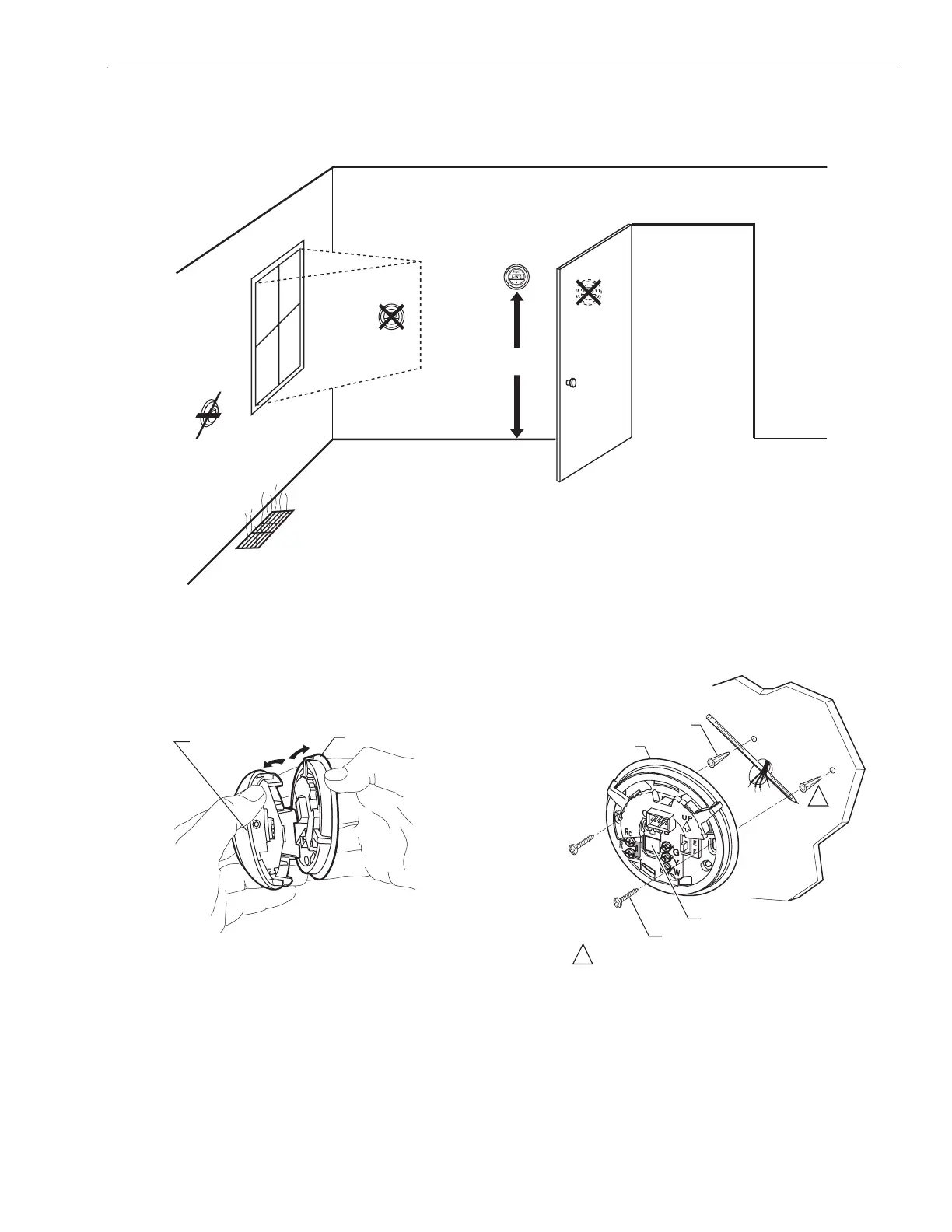T8775A,C THE DIGITAL ROUND
™
NON-PROGRAMMABLE THERMOSTATS
3 68-0279
INSTALLATION
Fig. 2. Typical thermostat location.
Separate Wallplate from Thermostat
1. Place your thumbs on top of the thermostat and wall-
plate. Use your thumbs to pull the thermostat away from
the wallplate. See Fig. 3.
Fig. 3. Separate wallplate from thermostat.
Mount Wallplate to Wall
NOTE: Level wallplate for appearance only. The thermostat
functions normally even when not mounted level.
Mount wallplate to wall (See Fig. 4) as follows:
Fig. 4. Mount wallplate to wall.
1. Pull the thermostat wires through the wiring hole on the
wallplate.
2. Use a pencil to mark the center of the screw holes on
the left and right sides of the wallplate.
3. Remove the wallplate from the wall and drill two 3/16 in.
(5 mm) holes in the wall (if drywall) at the locations you
marked. For materials such as plaster, drill 7/32 in.
(6 mm) holes where marked.
5 FEET
[1.5 METERS]
YES
NO
NO
NO
M19716A
ROOM
SET
TOP OF
THERMOSTAT
M1967
M19499
WALL ANCHORS (2)
WIRING HOLE
WALL PLATE
1 INCH SCREW (2)
1 WHEN USING WALL ANCHORS, DRILL 3/16 IN. HOLES
FOR DRYWALL, 7/32 IN. HOLES FOR PLASTER.
1
