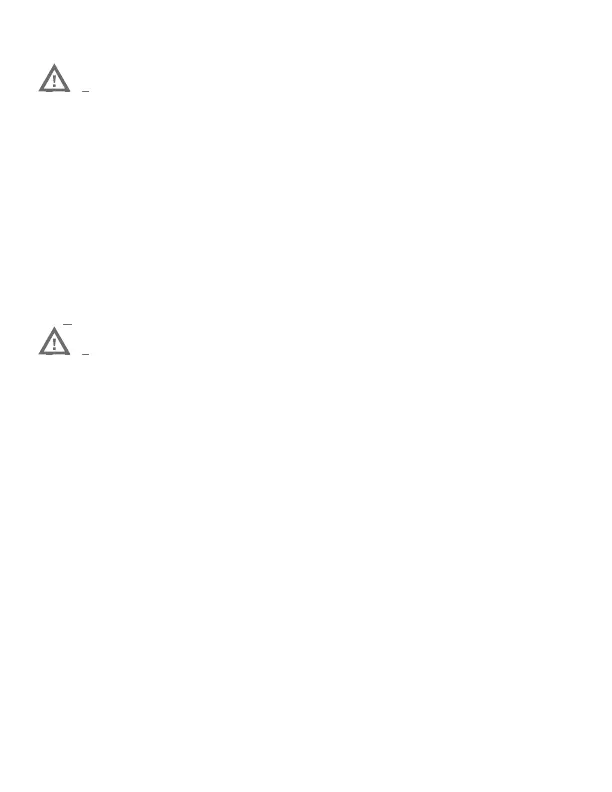9
Charge the Mobile Computer
The CT60 mobile computer ships with a partially charged
battery. Charge the battery with a CT50 Series charging device
for a minimum of 4 hours. Using the computer while charging
the battery increases the time required to reach a full charge.
CT60 mobile computers are designed for use with the following
CT50 Series charging accessories: HomeBase, Ethernet
HomeBase, ChargeBase, NetBase, Quad Battery Charger,
Vehicle Power Adapter, Vehicle Dock, and USB Adapter.
Ensure all components are dry prior to placing the
battery in the computer. Mating wet components
may cause damage not covered by the warranty.
Assurez-vous que tous les composants sont secs
avant de placer la batterie dans l’ordinateur.
L’insertion de composants humides risque de
provoquer des dommages non couverts par la
garantie.
We recommend the use of Honeywell accessories and
power adapters. Use of any non-Honeywell
accessories or power adapters may cause damage not
covered by the warranty.
Mise en garde: Il est recommandé d'utiliser les
périphériques, les cordons d'alimentation et les
adaptateurs secteur conçus par Honeywell.
L'utilisation de tout périphérique, cordon
d'alimentation ou adaptateur secteur d'une autre
marque est susceptible de provoquer des dommages
non couverts par la garantie.
