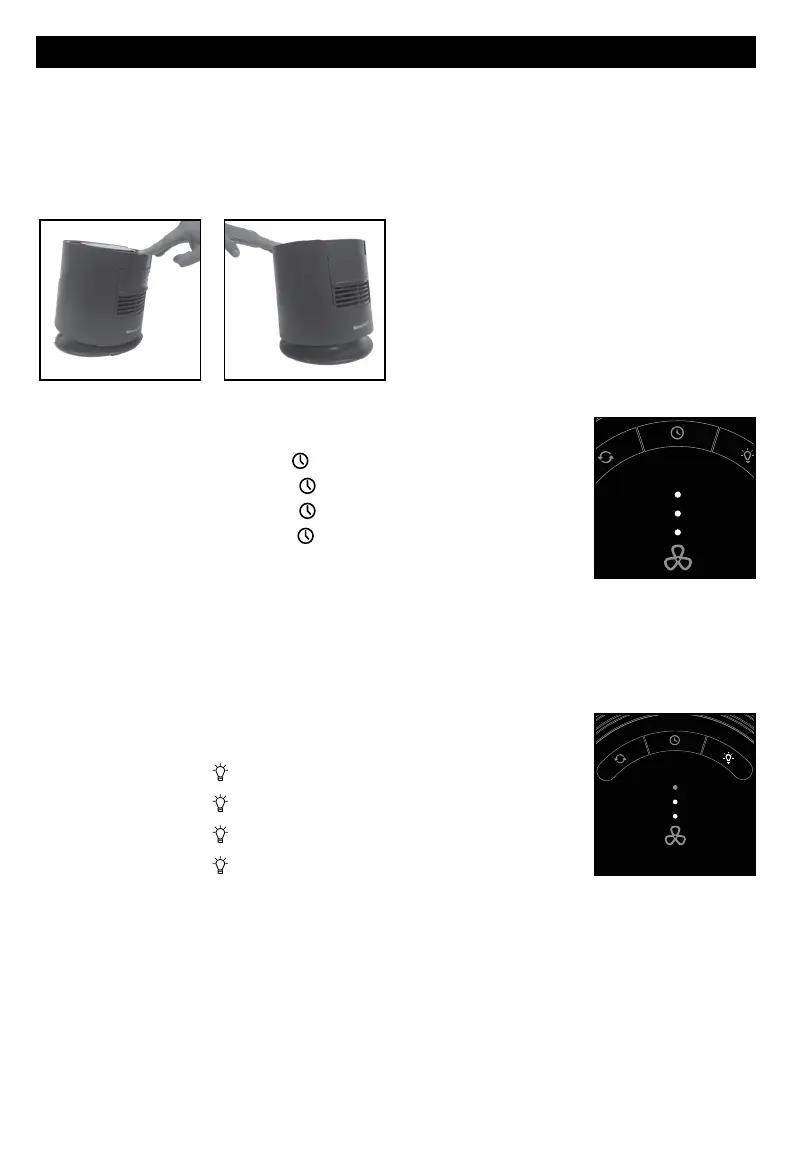4
HTF400/440 SERIES OPERATION (continued)
PIVOTING BASE
Direct airflow where you need it, apply light pressure to the top of the unit towards the front edge to pivot the
unit down. (Fig 8)
To direct the airflow up, apply light pressure to the top of the unit towards the back edge pivoting the unit up.
(Fig 9)
Fig. 8
Fig. 9
AUTO-OFF TIMER OPTION
Choose from 1, 2, 4, or 8 hour settings by performing the following function:
• 1 hour: Press the Timer button (
) once.
• 2 hours: Press the Timer button (
) twice.
• 4 hours: Press the Timer button (
) a third time.
• 8 hours: Press the Timer button (
) a fourth time.
Press the Timer button a fifth time to turn the Timer feature off.
(Fig 10 )
USB CHARGING PORT (your fan must be plugged in to provide power to the USB port)
Charge your electronic device while you sleep. Using your own charging cord, simply plug it into the USB outlet
located in the base of the fan, and attach to your device to start charging. This outlet is rated 5V 2A.
LIGHT DIMMING FEATURE
Choose from 4 settings for your control panel lighting preference:
• Press the Light button (
) once for 65% brightness
• Press the Light button (
) twice for 35% brightness
• Press the Light button (
) a third time for no light
• Press the Light button (
) a fourth time for 100% brightness. (Fig 11)
1
2
4
8
Fig. 10
1
2
4
8
Fig. 11
