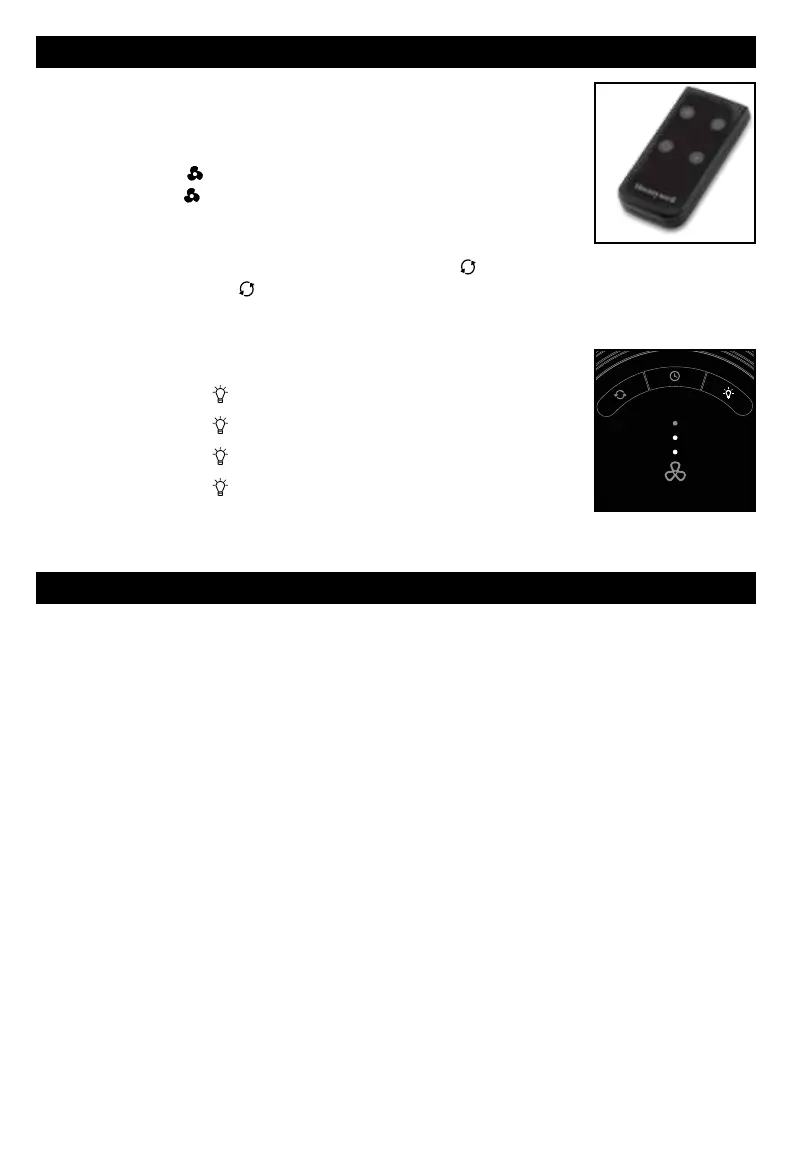5
HTF440 ONLY REMOTE-CONTROL OPERATION
To activate the battery in the remote, please remove the plastic pull tab.
ON/OFF AND SPEED CONTROL
Press the Fan button ( ) once to turn the fan on.
Continue to press the (
) to adjust the speed setting, low, medium, high and off.
OSCILLATION
To activate the oscillation feature, press the Oscillation button ( ) once.
Press the Oscillation button (
) again to turn the Oscillation feature off.
LIGHT DIMMING FEATURE
Choose from 4 settings for your control panel lighting preference:
• Press the Light button (
) once for 65% brightness
• Press the Light button (
) twice for 35% brightness
• Press the Light button (
) a third time for no light
• Press the Light button (
) a fourth time for 100% brightness. (Fig 12)
remote
1
2
4
8
Fig. 12
USER SERVICING INSTRUCTIONS
CLEANING AND STORAGE
• Ensure the fan is turned off and unplugged.
• Use only a soft cloth to gently wipe the outer surfaces of the fan clean.
•
DO NOT immerse the fan in water and NEVER allow water to drip into the motor housing.
•
DO NOT use gasoline, paint thinner, or other chemicals to clean the fan.
• Store your fan in the original box or cover the fan to protect it from dust and debris.
Store the fan in a cool, dry place.
•
DO NOT wrap the power cord around the base of the fan. This could result in damage to the
power cord.
