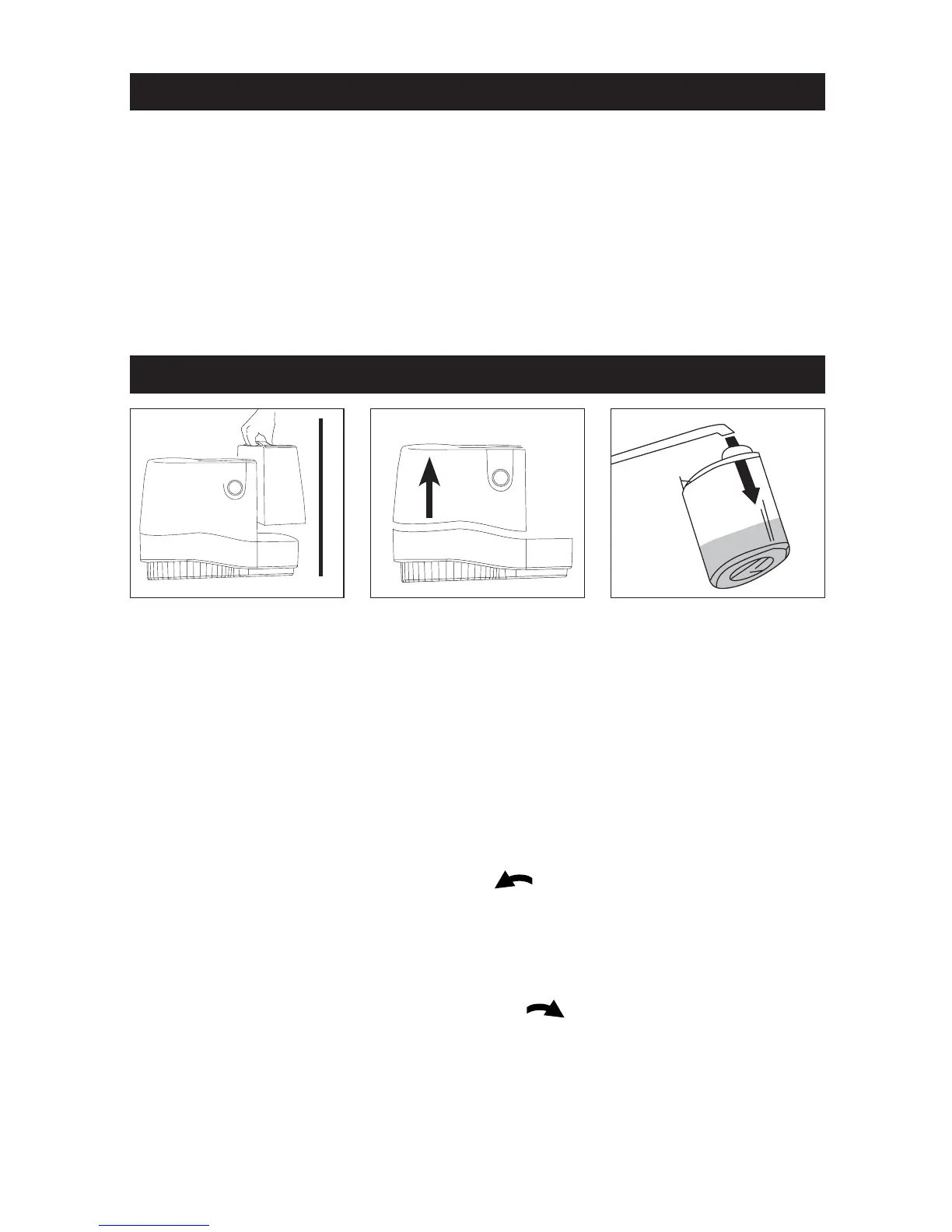NOTE: We recommend that the humidifier be disinfected prior to first use.
Please see CLEANING instructions.
• Selectafirm,level,flatlocation—atleastsixinches(15cm)fromanywall
forproperairflow(Fig.1).
• Placethehumidifieronawater-resistantsurface,aswatercandamage
furniture and some flooring. Kaz will not accept responsibility for property
damage caused by water spillage.
• Removethewatertankbygraspingthehandleandpullingstraightup
(Fig.1).
• LiftupontheMotorHousingtoremoveandsetaside(Fig.2).Removethe
NaturalCoolMoisturefilterfromthebasebeforefillingtheunitwithwater.
Soakinasinkfullofcoolwatertohelpreducemineralbuildupandplace
backinthehumidifierwhilewet.DONOTSQUEEZEORWRINGOUTTHE
NATURAL COOL MOISTURE FILTER. To help extend the life of your filter
repeat this step each time you fill your humidifier.
• Turnthewatertankupsidedownsothatthefillcapisfacingup;unscrewthe
fillcapbyturningitcounter-clockwise
and set aside.
• FillthewatertankwithCOOLtapwater(Fig.3).Distilledwaterisnot
necessaryasthewaterisfilteredbytheNaturalCoolMoisturefilter.
DO NOT USE HOT WATER.Doingsomaydamagethehumidifier.
• Replacethefillcapbyturningitclockwise
.DONOTOVERTIGHTEN.
Turn the water tank right-side up.
Fig.1
Wall
6”
Lift
Fig.2 Fig.3
SET UP
FILLING
