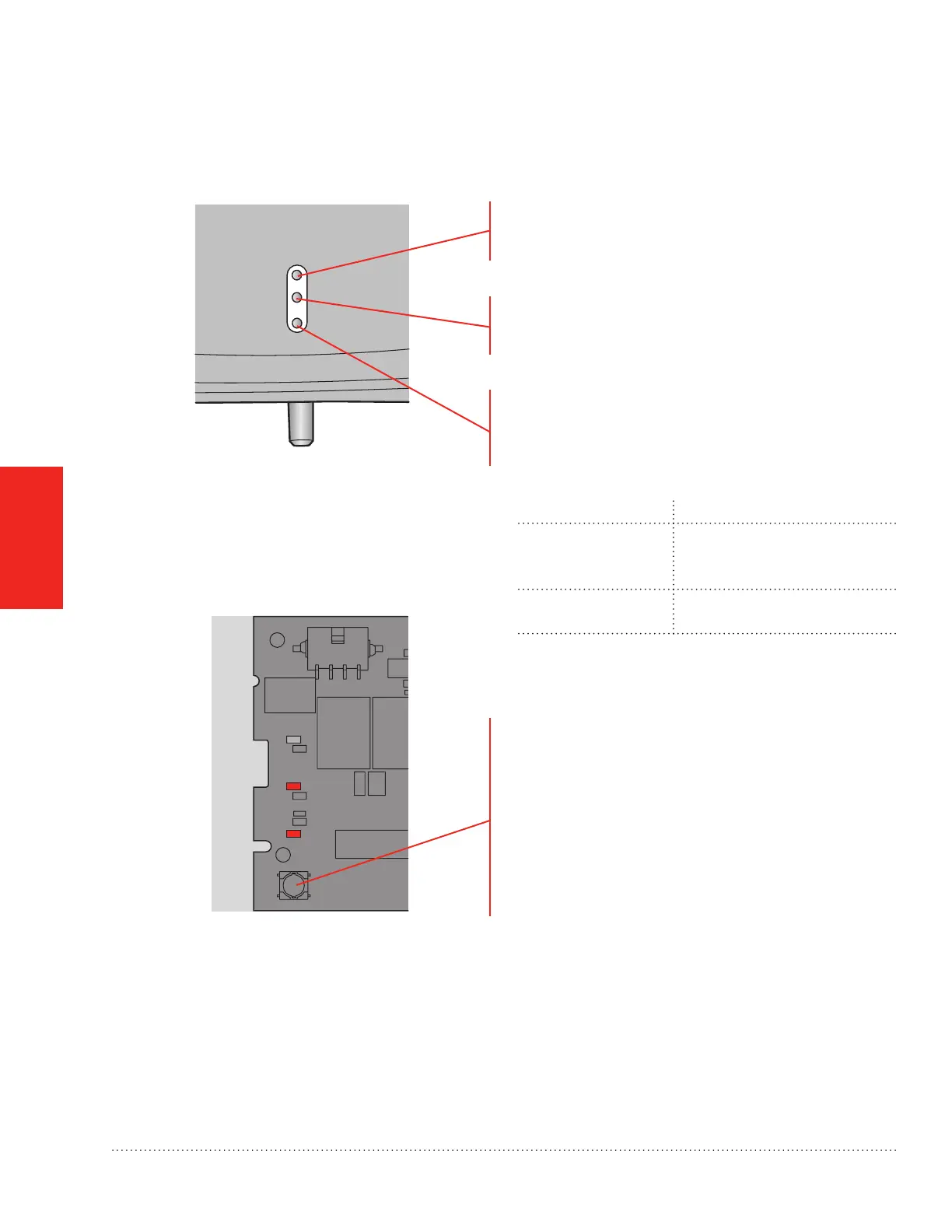EVERYDAY
OPERATION
The three lights provide feedback on humidier operation.
Humidifying
When this light is on, it indicates the humidier is
running.
Service
When this light is on, it indicates an operational fault
has occurred. Call an HVAC professional for repair.
Change Pad
When this light is on, it indicates that it is time
to change the humidier pad. See “Replace the
humidier pad” on the next page.
M29926
RESET
The RESET button is under the cover. This button
resets the timer that tracks when the humidier pad
needs changing. When you change the pad, press
the RESET button.
The RESET button also clears a Service light. If the
Service light comes back on after you press the
RESET button, call an HVAC professional for repair.
MCR29927
Humidier lights and button (HE150/HE250/HE300 only)
Humidier Model Replacement Pad Part Number
HE300
HE250
HE200
HC26E1004
HE150
HE100
HC22E1003
Humidier 69-2414EF—03
10
