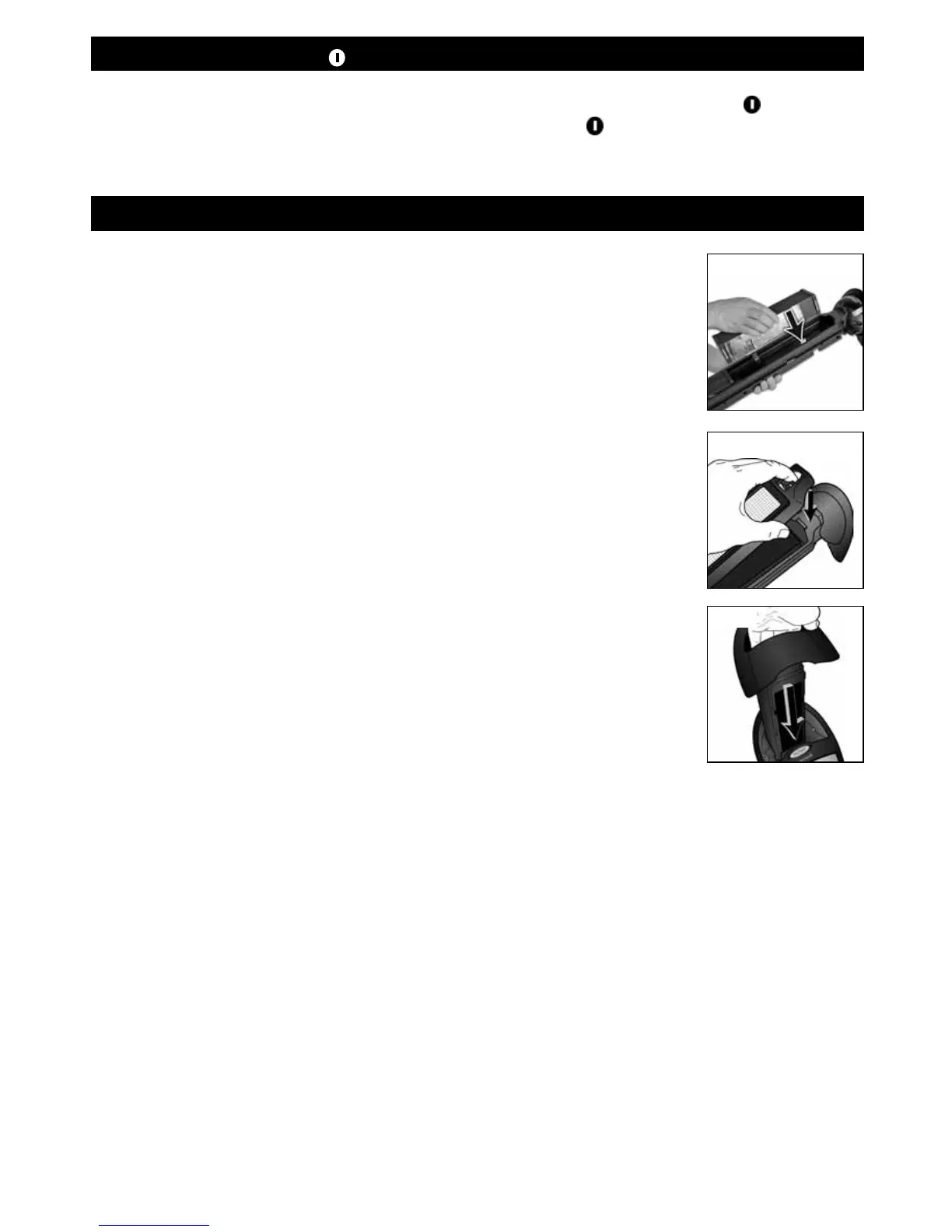7
Please make certain that the unit is OFF and unplugged.
To install the ifD
™
Filter and
pre-filter:
• Insert the lower tab of the pre-filter frame into the filter assembly (Fig. 22) and
press the top tab into the filter assembly until you hear a “click” (Fig. 23).
• Align the filter assembly with the opening in the unit and insert back into the
unit (Fig. 24).
Press until it is flush and you hear a “click.”
INSTALLING THE FILTERS (ALL MODELS)
Fig. 24
Fig. 23
Fig. 22
NOTE: If you choose to re-insert the standard washable pre-filter in lieu of the Odor-Lock
™
pre-filter,
they are removed and inserted in the same way that the Odor-Lock
™
filters are installed. They will not
help reduce odors but will be effective at capturing larger particles like dust, lint and pet fur.
INSTALLING THE ODOR-LOCK
™
PRE-FILTER(S)
(HFD-014 ONLY)
(CONTINUED)
