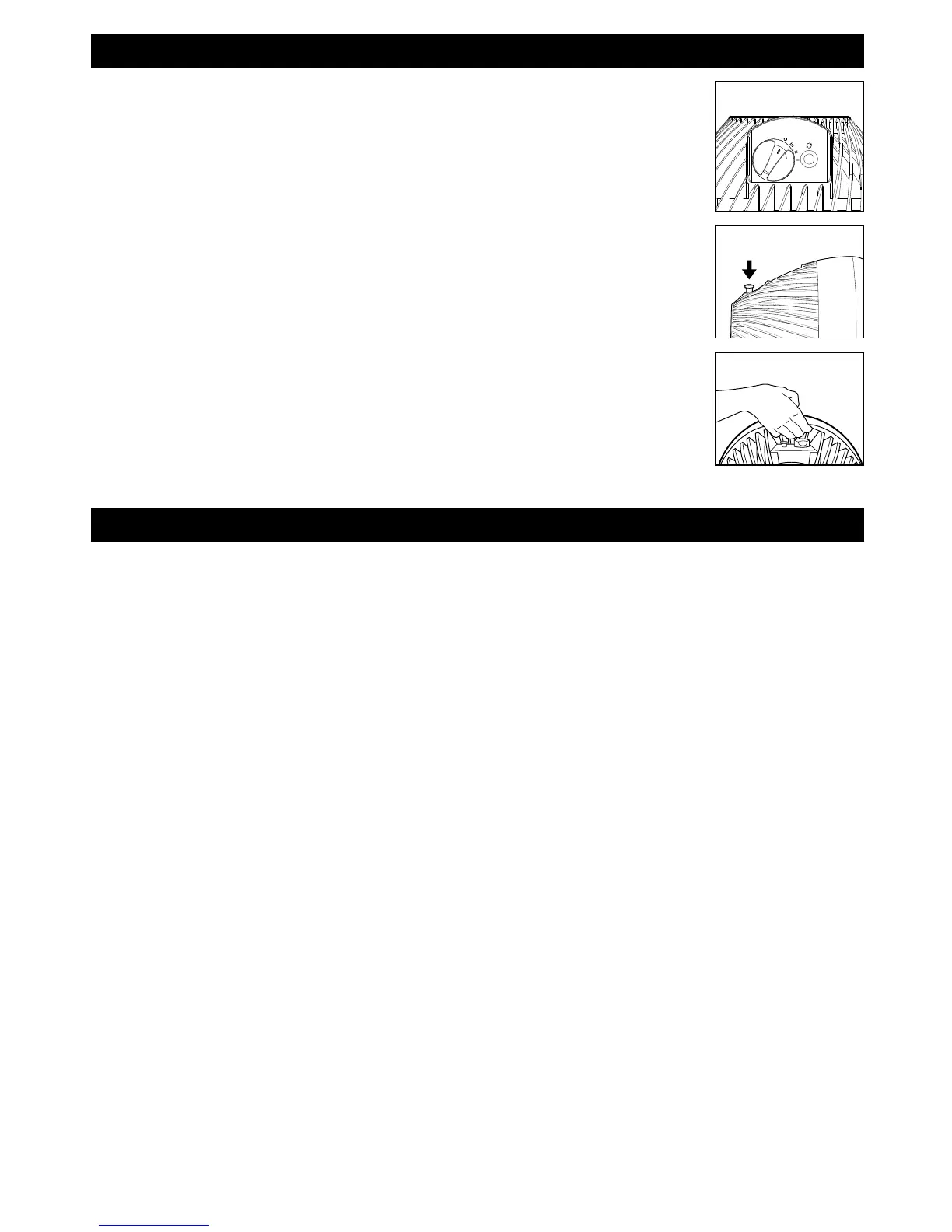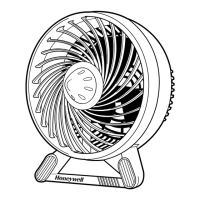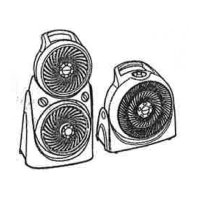OPERATION
• BesurethefanisintheOFFposition.
•Placeyourfanonadry,levelsurface.
•Plugthepowercordintoapolarized120voltACwalloutlet.
•Tooperate,turnthecontrolknobtothedesiredfanspeed:HIGH(III),MEDIUM
(II) or LOW (I) (Fig. 2).
•Forwideareaoscillation,pushdownontheoscillationknob.Tostopit,pull
up on the knob. (Fig. 3)
•Adjustthefantothedesiredangularairoutputdirection.
•Tomovethefan,turnthefanOFFandpickitupbytheconcealedhandle
that is located on the outside rim of the fan (Fig. 4).
Fig. 2
Fig. 3
USER SERVICING INSTRUCTIONS
CLEANING AND STORAGE
•Turnthefanoffandunplugitbeforecleaning.
•Useonlyasoftclothorcottonswabtogentlywipethefanclean.
• Tocleanbetweenthegrilles,werecommendusingapipecleaner,vacuumcleaner,flexible
dustwand or compressed air to gently remove the dust.
•DONOTimmersethefaninwaterandneverallowwatertodripintothemotorhousing.
•DONOTusegasoline,paintthinnerorotherchemicalstocleanthefan.
Fig. 4
