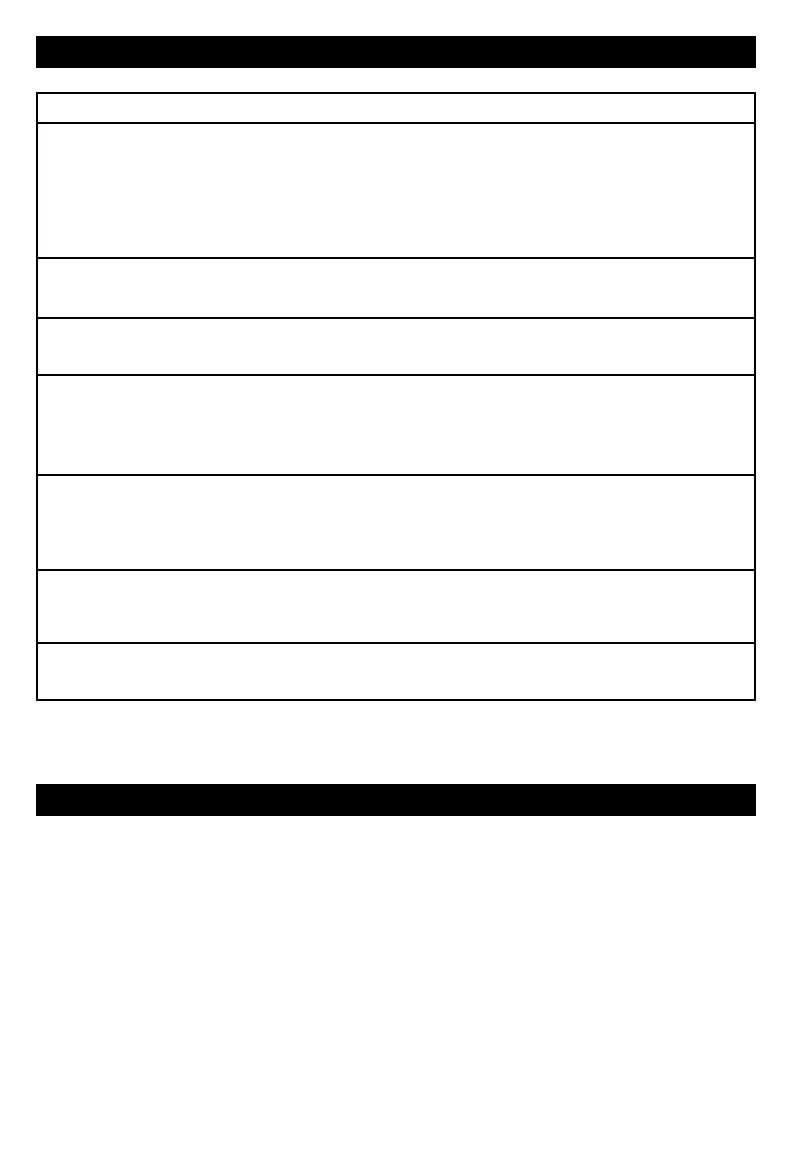11
TROUBLESHOOTING
PROBLEM POSSIBLE CAUSE SOLUTION
Power is on but no mist
appears
• Humidity level has been reached
(HWC778 humidistat version only)
• Water Tank is empty
• Auto shut off has been engaged
inadvertently
• Increase Humidity setting. See Using
your Humidifier section
• Fill Tank with water
• Remove the Tank and adjust the Float
Reset Light Illuminated
(orange)
• Water Tank is empty
• Water Tank is not secured on Base
• Fill Tank with Water
• Secure Tank on Base
Reset Light Blinking (red) • Mineral Deposits on Heating
Element
• See Cleaning Instructions
Unit is leaking • Cap is not on tight
• Cracked tank
• Ensure cap is secured in the lock
position
• Inspect for cracks; contact Consumer
Relations for replacement
Sounds different on warm
mist setting than cool
mist setting
• The sound may increase on
warm mist setting as the heating
element warms up to boil water
• Wait up to 5 minutes for water to
boil then sound should decrease;
sound will be slightly higher on warm
mist setting
Condensation forms
around humidifier or on
windows
• Mist Intensity is set too high for
room size or pre-existing humidity
level
• Decrease mist output to low setting
or open door to the room
White dust settling on
surfaces in room
• Mineral content in hard water • Dilute tap water with distilled water
to minimize white dust
NOTE: Failure to keep this unit clean from mineral deposits normally contained in any water supply will affect
the efficiency of operation of this unit. Customer failure to follow these instructions may void the warranty.
CONSUMER RELATIONS
We are here to help. Call us toll-free at: 18004770457
E-mail: ConsumerRelations@HelenofTroy.com
Or visit our website at: www.HoneywellPluggedIn.com
Please be sure to specify Model number HWC775 or HWC778.
NOTE: IF YOU EXPERIENCE A PROBLEM, PLEASE CONTACT CONSUMER RELATIONS FIRST OR SEE YOUR
WARRANTY. DO NOT RETURN TO THE ORIGINAL PLACE OF PURCHASE. DO NOT ATTEMPT TO OPEN THE
ELECTRICAL HOUSING YOURSELF, DOING SO MAY VOID YOUR WARRANTY AND CAUSE DAMAGE TO THE
HUMIDIFIER OR PERSONAL INJURY.
