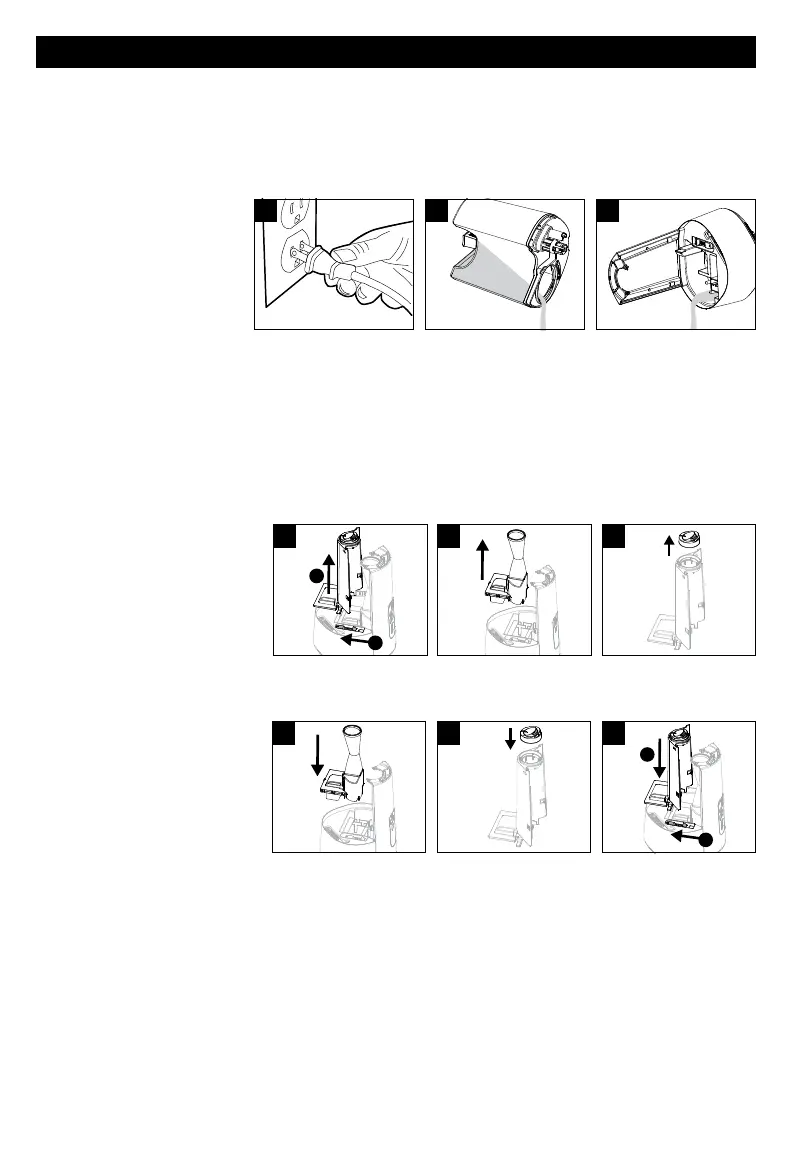8
CLEANING YOUR HUMIDIFIER
To keep your humidifier running efficiently, clean it regularly. Weekly cleaning is recommended. All maintenance
should be done in the kitchen or bathroom on a water resistant surface near a faucet.
To properly clean your humidifier, we recommend the separate processes of Scale Removal and Disinfecting.
These two processes must be performed separately.
Before Cleaning
If the humidifier has
recently been in use on
the warm setting, wait at
least 20 minutes for unit to
cool before beginning the
cleaning process.
1. Turn off and unplug humidifier. Never clean the humidifier when it is running.
2. Remove Water Tank and empty completely. Remove any accessories from the water tank.
3. Ensure Chimney is removed (See Disassembly below), then pour water from the Base into the sink. Be sure
to pour out of the side of the Base, as indicated by an arrow, to avoid leaking into the Control Panel.
Replace Chimney and Chimney Cover before beginning the cleaning process.
Disassembly
1. Mist Chimney Cover – a) slide
red latch and b) remove.
2. Mist Chimney – grasp Chimney
and pull straight up.
3. Mist Outlet – pull out of Mist
Chimney Cover (optional).
Reassembly
1. Replace Mist Chimney.
2. If removed, replace Mist Outlet
on top of Mist Chimney Cover.
3. Slide the red latch a) and place
the Mist Chimney Cover in
place b); secure the latch.
3
1 2
b
a
1 2 3
21
a
b
3
