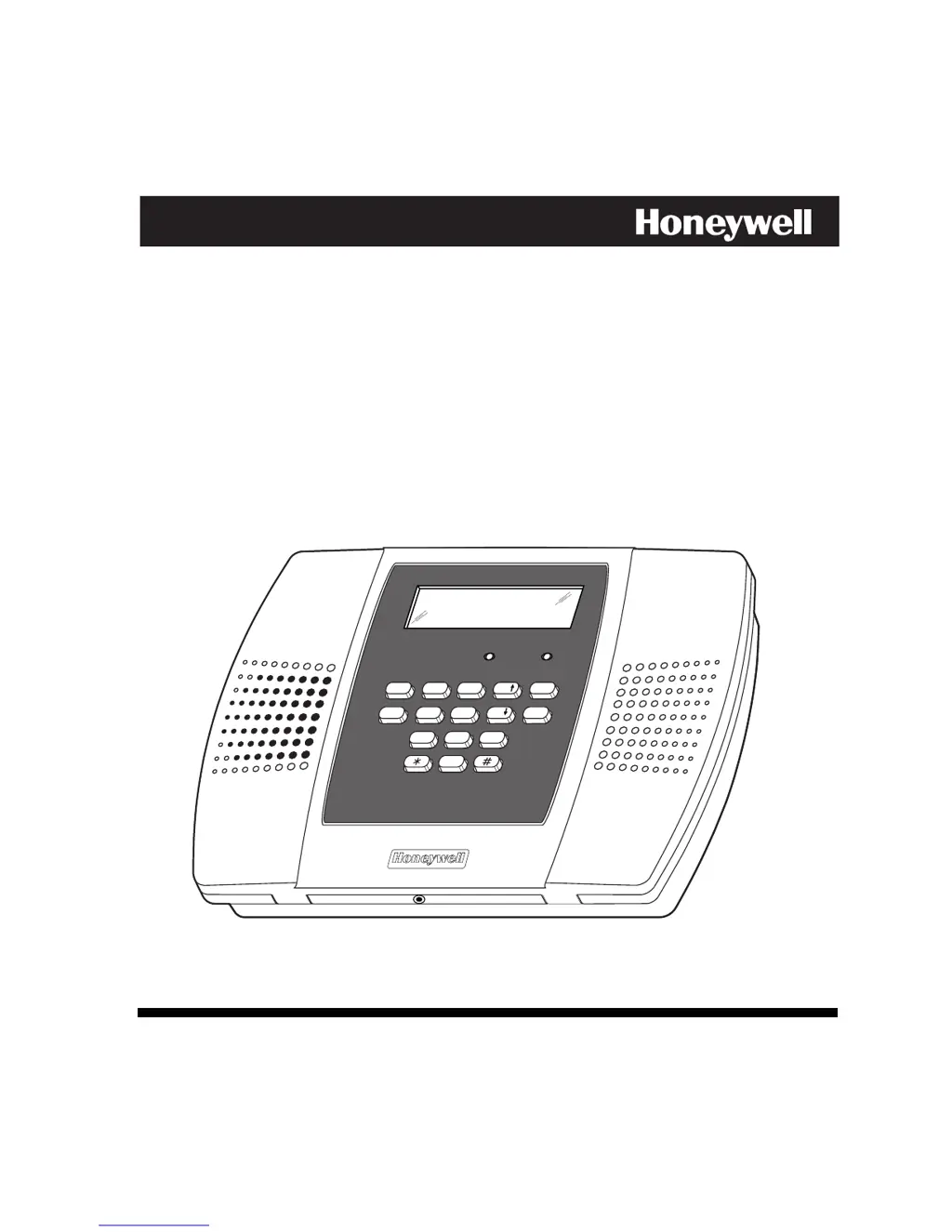What to do if the transmitter zone number appears during Transmitter Sniffer mode, but does not clear on my Honeywell Lynx Plus?
- CChristopher CalhounSep 12, 2025
If the transmitter zone number appears during Transmitter Sniffer mode on your Honeywell Security System, but does not clear, it could be due to:* The transmitter zone type (ZT) being set to 00 (Not Used). Set ZT to a valid active zone type in field ?56.* The transmitter battery not being installed. Install the proper battery.* The 5800 System transmitter not being "enrolled" in the system. "Enter" the unit in field ?56 or ?83.