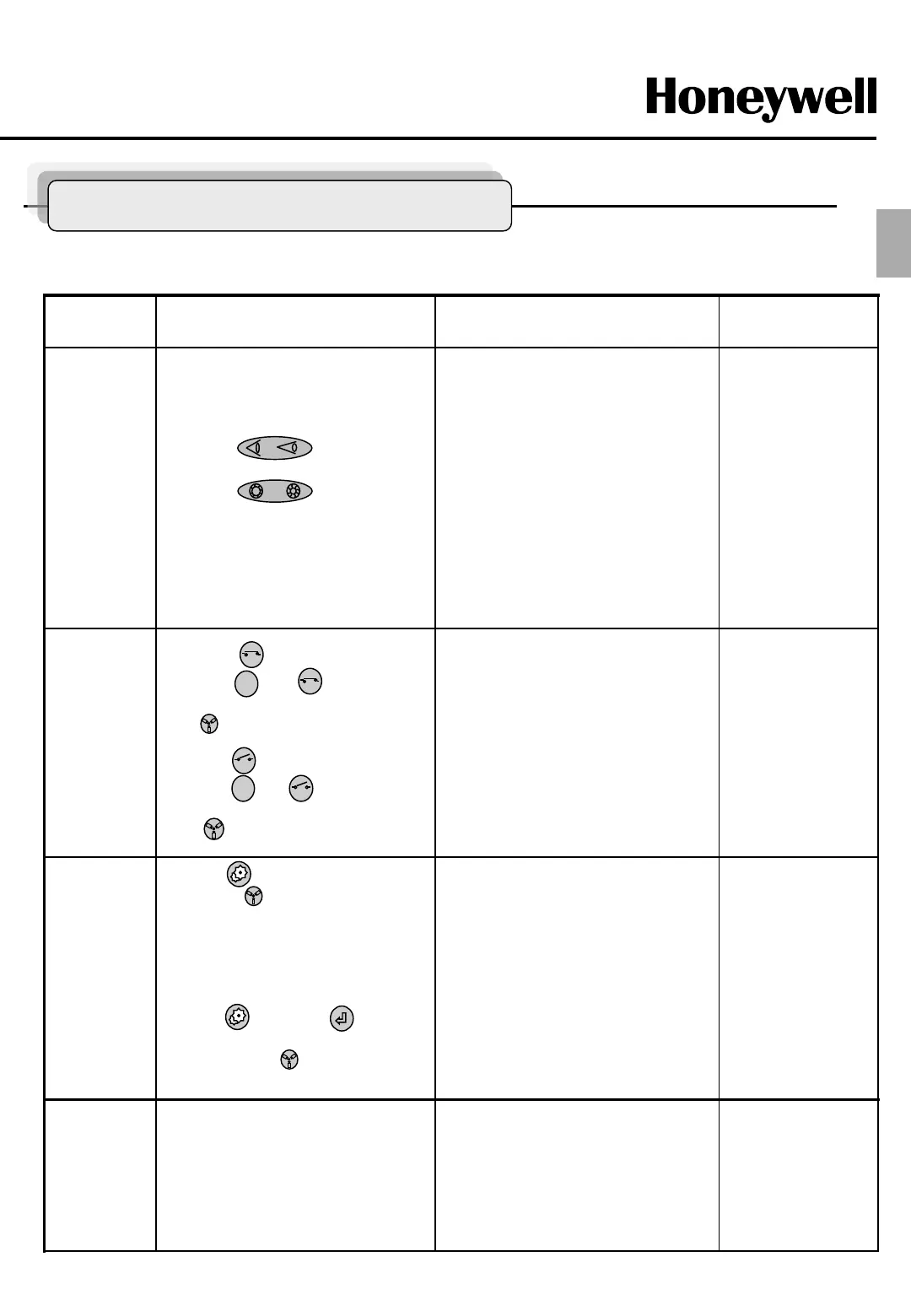- 11 -
Remarks Results Process Function
Camera
Menu
-ZOOM IN
-ZOOM OUT
-Focus is changed to Near or Far
Return to Auto Focus mode by
moving the joystick.
-Iris is opened or closed
Moving the joystick reactivates Auto
Iris mode
ZOOM
/FOCUS/
Iris
① Twist Joystick to the right.
② Twist Joystick to the left.
③ Press button.
④ Press button.
If it’ not raining,
forbid to keep the
moving status over
1 hour continually.
-Wiper moves as keeping a steady
angle.
-Wiper stops.
Wiper
Control
① Press (On) button or
Press and (On) button
in sequence.
(85+ Preset) at Pelco-D Protocol
② Press (Off) button or
Press and (Off) button
in sequence.
(69+ Preset) at Pelco-D Protocol
1
1
① Press (Menu) button. .
(Press 95+ (preset) button at
Pelco protocol)
② Move Joystick to the
right/left/Up/Down.
③ Press (Menu) or (Enter)
button.
(Press 95or96+ (preset)button at
Pelco Protocol)
* This function is specialized to HTX-5000 keyboard.
-Enter the Camera Menu
-Cursor moves right/left/Up/Down
-Save or Change a value/data
Preset Mapping
Menu = 95+Preset
Enter = 94+Preset
ESC = 96+Preset
Simple Function Control Guide
ENG
-Water will be come out from the
nozzle until Joystick back or released.
① Pull Joystick to down for switch
On and release for switch Off.
Washer
Pump
Washer Pump :
EXWJ400-10 is
optional product
