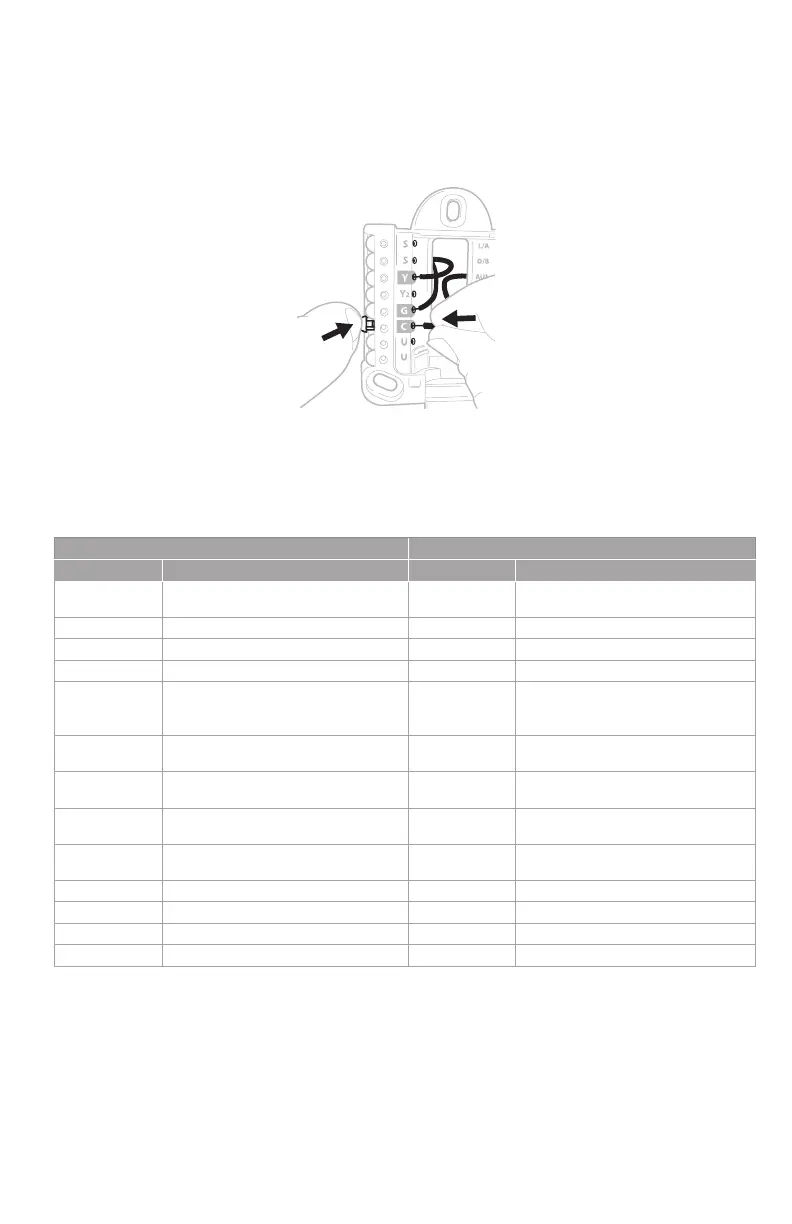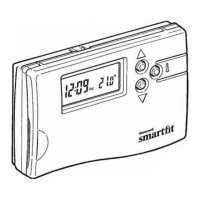3
Terminal designations
Conventional Systems Heat pump systems
Terminal Description Terminal Description
S/S
Input for a wired indoor,
outdoor sensor
S/S
Input for a wired indoor,
outdoor sensor
Y Compressor Stage 1 Y Compressor Stage 1
Y2 Compressor Stage 2 Y2 Compressor Stage 2
G Fan Relay G Fan Relay
C
24VAC Common wire from
secondary side of cooling
transformer (if 2 transformers)
C
24VAC Common wire from
secondary side of cooling
transformer
K*
Connect to K on C-wire
adaptor
K*
Connect to K on C-wire
adaptor
U/U**
Relay for humidifier,
dehumidifier, or ventilator
U/U**
Relay for humidifier,
dehumidifier, or ventilator
A L/A
Connect to compressor
monitor
W Heat Stage 1 O/B
Changeover valve for heat
pumps
W2 Heat Stage 2 Aux Backup Heat
E Emergency Heat
R 24 VAC Heating transformer R 24 VAC Heating transformer
Rc 24 VAC Cooling transformer Rc 24 VAC Cooling transformer
* The THP9045A1098 C-wire adaptor is used on heat/cool systems when you only have four wires at
the thermostat and you need a fifth wire for a common wire. Use the K terminal in place of the Y and
G terminals on conventional or heat pump systems to provide control of the fan and the compressor
through a single wire—the unused wire then becomes your common wire. See THP9045 instructions
for more information.
** See note on Wiring U terminals on the following page.
Wiring UWP
Push down on the tabs to put the wires into the inner holes of their corresponding
termi nals on the UWP (one wire per terminal) until they are firmly in place. Gently
tug on the wires to verify they are secure. If you need to release the wires again,
push down the terminal tabs on the sides of the UWP.
This wiring is just an example,
yours may vary.
