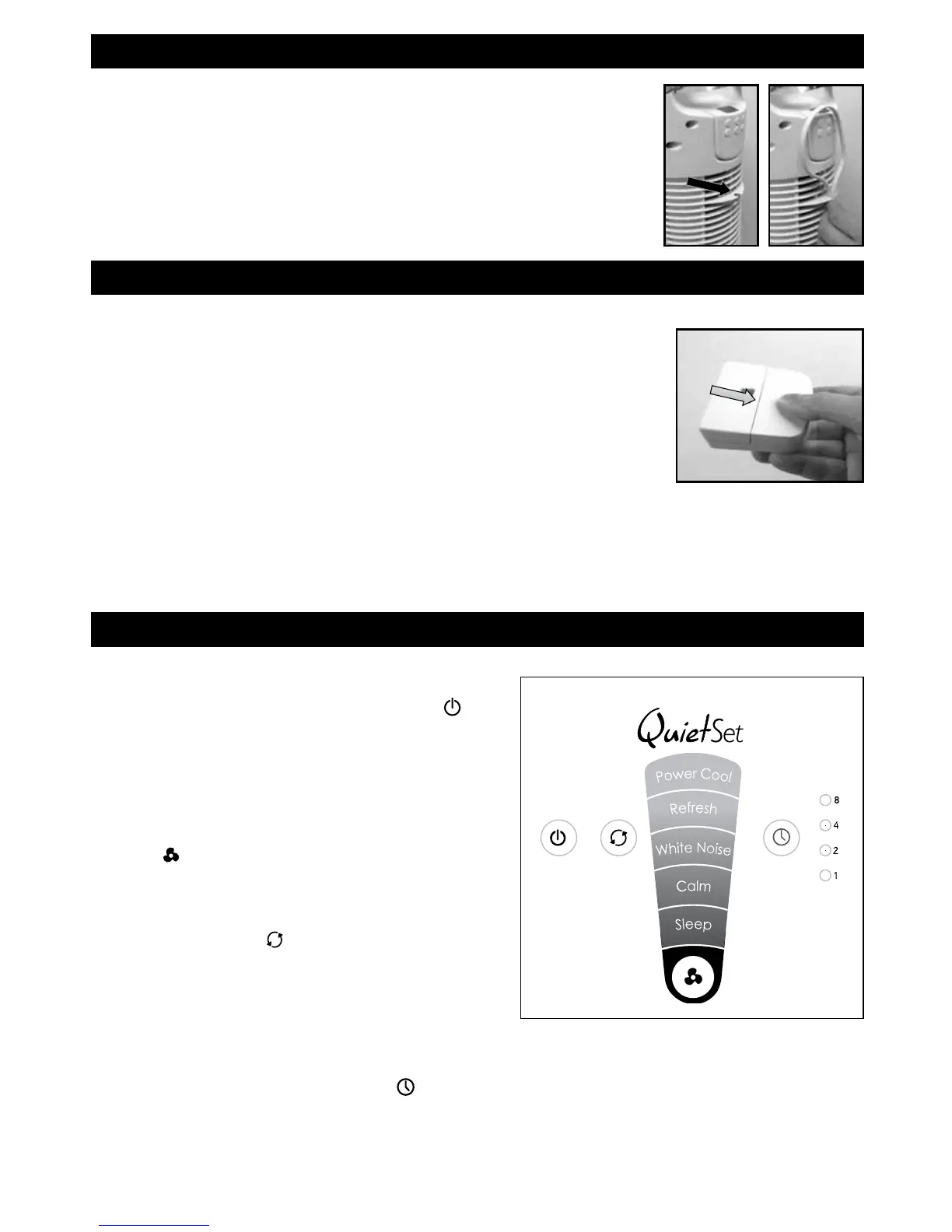To turn fan on, press the Power button ( )
located on the left side of the control panel.
Speed Control
The fan will automatically start on “Sleep” speed
when initially turned on. To adjust
the speed up or down, press the Fan Speed
button (
) repeatedly to increase level.
Oscillation
To activate the Oscillation feature, press the
Oscillation button (
) once.
Press the Oscillation button again to turn the
Oscillation feature off.
Timer
Choose from 1, 2, 4, or 8 hour settings by
performing the following function:
• 1 hour: Press the Timer button (
) once.
• 2 hours: Press the Timer button twice.
• 4 hours: Press the Timer button a third time.
•
8 hours: Press the Timer button a fourth time.
Press the Timer button a fifth time to turn the Timer feature off.
REMOTE CONTROL BATTERY INSTALLATION/
REPLACEMENT INSTRUCTIONS
A. Remove battery door by sliding downward in direction of
arrow.
B. Insert 2 AAA batteries into the remote following the directional
guides in the recessed slots (Fig. 9). Batteries are included.
C. Replace battery door by sliding upward opposite of arrow
direction until door snaps in place.
NOTE: DO NOT MIX OLD AND NEW BATTERIES. DO NOT MIX ALKALINE, STANDARD
(CARBON-ZINC) OR RECHARGEABLE (NICKEL-CADMIUM) BATTERIES.
SEE RECYCLERS IN YOUR AREA FOR PROPER DISPOSAL OF BATTERIES.
The cord management feature is located on the back side
of the fan.
Simply double up the excess cord length, and place the two
pieces of cord in the notch (Fig 8b).
The notch will hold the cord so that the excess length will not
drag on the ground.
ASSEMBLY INSTRUCTIONS
CORD MANAGEMENT
FAN OPERATIONFAN OPERATION
HY-254 SERIES FAN OPERATION
®
Model HY-254
Fig. 9
Fig. 8a Fig. 8b
