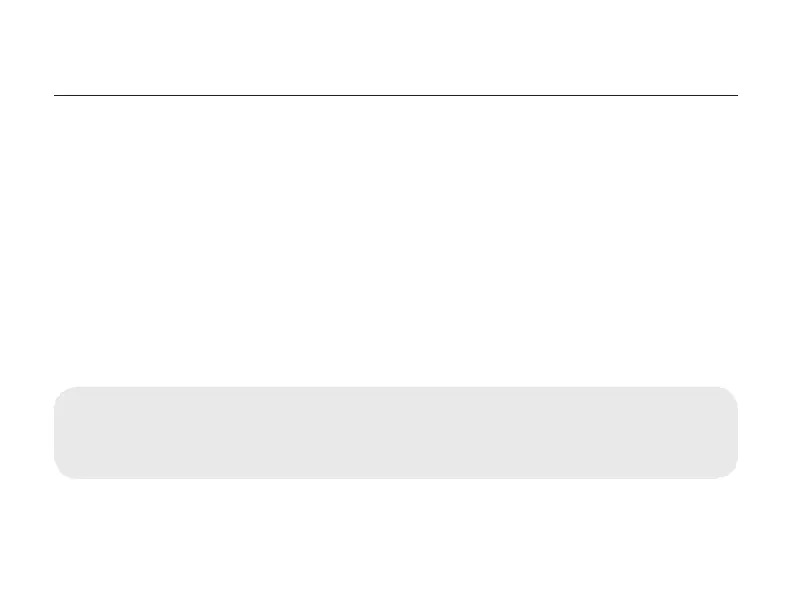Before Using This Product
The RedLINK™ Internet Gateway provides remote access to RedLINK
thermostats through the internet and smart phones.
Once the new RedLINK Internet Gateway has been installed and connected to
the RedLINK Comfort System you will need to:
1. Create an account by visiting www.mytotalconnectcomfort.com.
2. Validate the account.
3. Log in and register the gateway at www.mytotalconnectcomfort.com by
entering the MAC ID and MAC CRC found on the bottom of the device.
4. Download the app from your smart phone’s app store to control your comfort
from a smart phone or tablet (optional).
Need Help?
For assistance with this product please visit http://yourhome.honeywell.com
or call Honeywell Customer Care toll-free at 1-855-Red-Link (855-733-5465)
