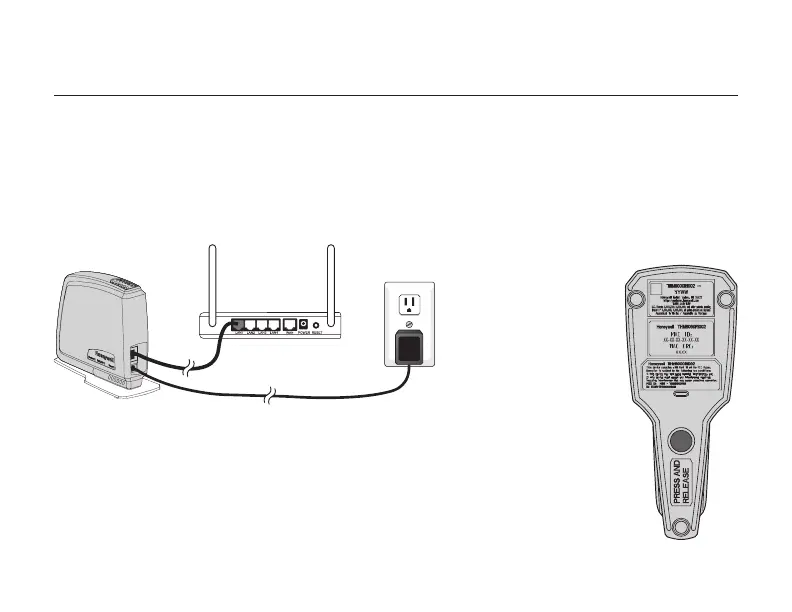THM6000R
1
69-2567EFS—01
Quick reference
The RedLINK Internet Gateway connects to an internet router with a standard
Ethernet cable (provided). The Gateway is then connected to the power adapter
(provided) and plugged into a wall outlet as shown below.
Connect RedLINK Gateway to a router
or modem with Ethernet cable.
Connect power
cord to an
electrical outlet
not controlled by
a wall switch.
The MAC ID and MAC CRC, found on the bottom of the device, are
used to register the Gateway at www.mytotalconnectcomfort.com
for on-line remote access of your climate control system.
M32853
M32854
